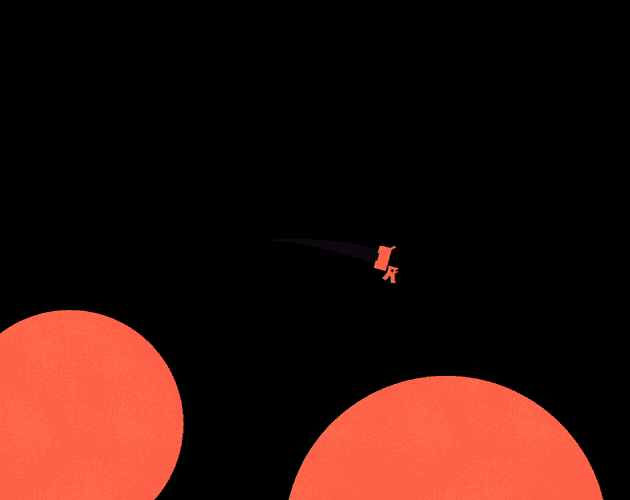Truly an outstanding game that I'm so glad to have experienced, but please for the love of every Windows user who doesn't have a working gamepad, if you have the time, give us an alternative to Shift for barking. If one already exists, make it more visible to players. Windows will take away focus from a game if you spam the shift key, and I could only partially disable that in the OS settings. That last section was gruesome, especially after an entire game trusting that the level design wouln't ask me to spam it. I already played the game, and got to the fantastic ending, but I hope future players get to enjoy it more fully.
OK, that's it for me being negative, because again, this is a remarkable game that I had a blast with. Keep it up!