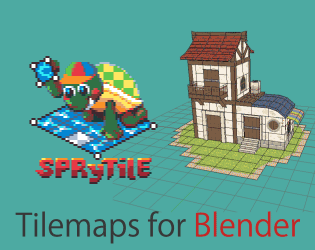Hey Sprytile community,
What am I working on?
I am working on game environment inspired by the original GTA games.
What am problem am I running into?
I am running into some workflow related issues with Sprytile. I am trying to rapidly create buildings with Sprytile. Pretty much the buildings are just extrusions from the ground most of the time.. Currently I need to paint out the Buildings. This takes up some time. I feel that this process could be faster.
What I would like to have?
Some sort of extrude tool that extrudes a certain amount of user defined blender units and a certain amount of user defined rows. I would nice to have the faces of each row to be textured if possible by a pre-selected sprite from the sprite atlas before I begin the extrude process.
How would this work?
1. Select a sprite from the texture atlas.
2. Create a Ground to extrude from.
3. Select the area that you want to extrude.
4. Select the tile you want for the ground floor.
5. Extrude the ground floor.
6. Select a texture for the other floors.
7, Repeat for other floors until finished.
If what i described does not make sense read this article.
If this is covered some other tool in Sprytile. Forgive me - I am still new to the tool and have much to learn.
Thank you for your time,
Headclot