
Surprise, it's a mini-update!
While Doborog starts in on building Story Mode Chapter 3 (and begins teaching his own clone how to do things), we couldn't help but release our latest batch of Twitch improvements ASAP!
Share Your Workshop Levels With !suggest
Sharing your sweet workshop levels with Twitch streamers used to be a pain -- you had to:
- Send your streamer a link (which would usually get auto-deleted...)
- Convince them to open a browser and subscribe to it.
- Hope and pray your level would eventually show up in the random Twitch rotation.
Not good enough!!
Now you can send levels directly to your favorite Twitch streamer! Just type:
!suggest [workshop ID]
and streamers will instantly see:
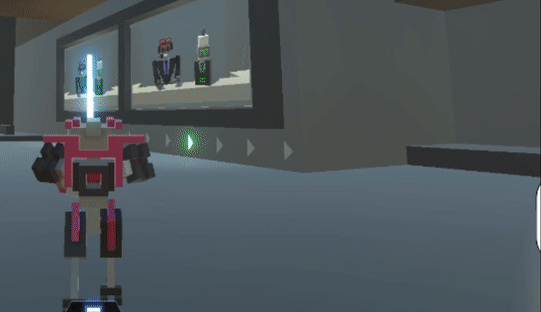
When accepted, levels will auto-download and become the next level in the rotation. Neat!
To get your workshop level's ID, go to its workshop page and grab the number from the id= part of the URL:
![]()
So go to your favorite Clone Drone Twitch stream and send em a level to try from the Workshop!
Level Editor: Twitch Spawn Areas and a Raptor Statue!
Tired of Twitch enemies spawning to their deaths or to un-reachable locations on your levels? Now you can configure Twitch spawn areas, so all Twitch enemy spawns on your level will target the areas you set!
What you do: Just drag a few of these areas out, and Twitch enemies will spawn there!
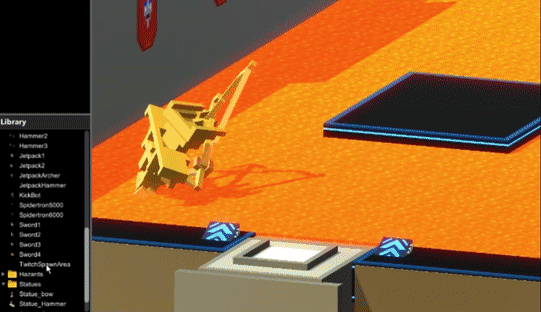
Pro tip: the vertical position of the spawn area is ignored, and spawn positions are found from top-down, so you can put these hints floating above the level if it's more convenient to lay them out like that.
How it works on Twitch: when spawning an enemy, the game will randomly select one of the spawn areas you've laid out, and then randomly select a position within that.
"Remember Me" for Twitch Logins
There's now a handy checkbox to save your Twitch username/auth token! No more fumbling around with your browser and clipboard when trying to connect live on stream.
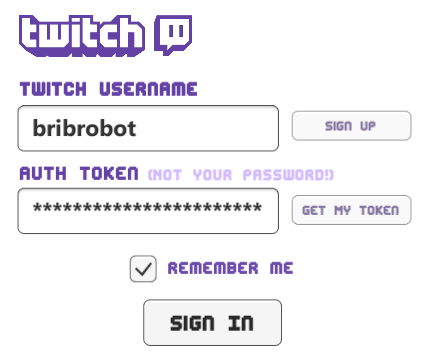
Twitch "Up Next" and "Spawning Allowed" Notifications
Twitch mode will now tell the audience what level is up next (and if it's from the workshop, a link to the level), and when it's OK to start spawning. Especially on big streams, it used to be hard to know exactly when to begin !spawning to get in before the limit gets hit.
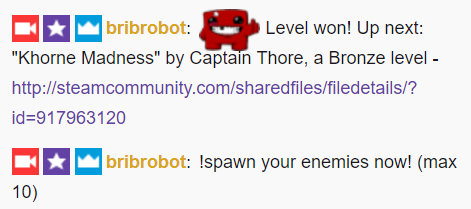
We've included a built-in delay roughly matching the stream delay so it doesn't spoil the outcome of the round you're watching.
Happy !spawning!

Big Stream Throttling & High Traffic Mode
Before this update, Twitch Mode on gigantic streams would usually result in streamers being temporarily global-banned from Twitch chat due to high # of messages the bot would send in a short period of time. 
With 0.9.1, Twitch mode will queue and throttle messages to keep you under the 80-message-per-30-seconds-in-your-own-channel limit, and when things get busy, enter a high-traffic mode, where:
- !coins reports get collated and sent in batched reports.
- "Too many enemies have been spawned" messages show up just once per round.
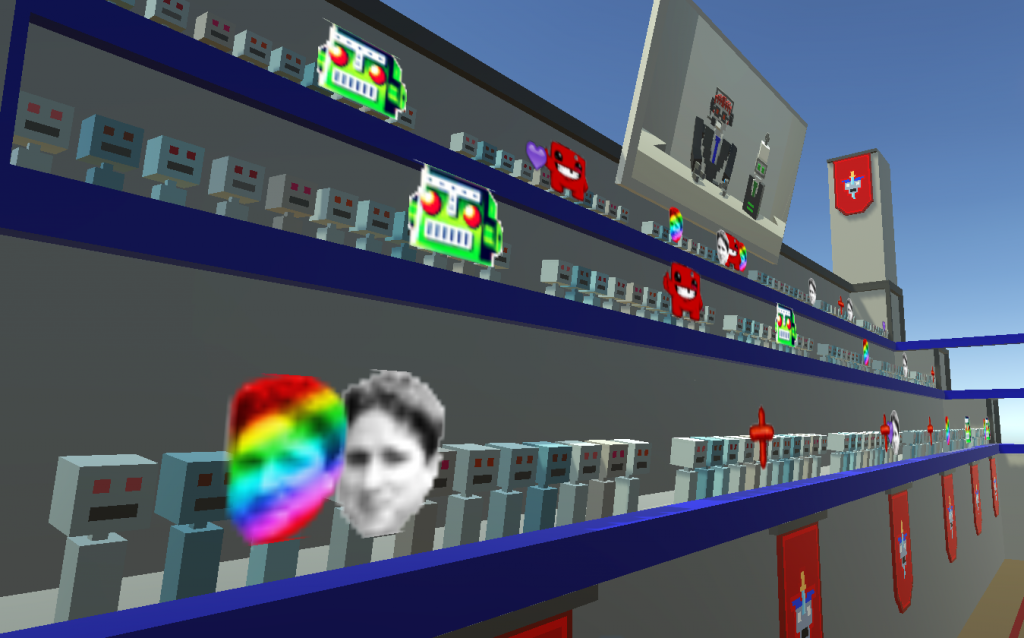
If you've got a really big stream and still see issues, email us support@doborog.com and we'll figure out how to tweak it to make it work for you! (And if you'd like to be added to our streaming press list for updates as well, let us know!)
Bug Fixes!
C'mon, you know we can't help smashing at least a few bugs!

- Twitch Mode now shows "Now Playing" TVs and UIs, so you can tell which workshop items you're playing.

- Fixed a bug where endless workshop levels with multiple difficulties would always select the first difficulty, which resulted in hard levels in easier tiers!
- "Workshop and Normal Levels" now alternate between workshop and non-workshop levels when they have been played the same # of times, instead of just playing a single workshop level and then only normal levels.
- The default endless workshop policy is now "Workshop and Normal Levels" instead of "Workshop only"
- Level editor: make zooming in exponential, so you can zoom in to see much smaller things.
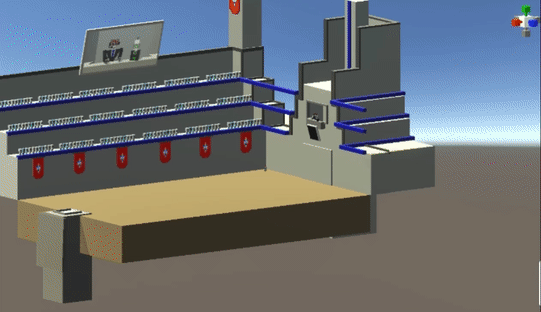
- Fix rare crash that would occur when unsubscribing from currently played workshop level while in Twitch mode.
- If levels on the workshop have no enemies, the game will now skip the level & send us a report so we can investigate and remove them from the workshop.
Go check out some Twitch streams streams, find some cool levels in the workshop and suggest them! And watch for our next post with details on Story Mode Chapter 3, coming late August!
Note: If you'd like to subscribe to and play Steam Workshop levels and you purchased the game on itch.io, follow these instructions to redeem a Steam key from your itch purchase:


