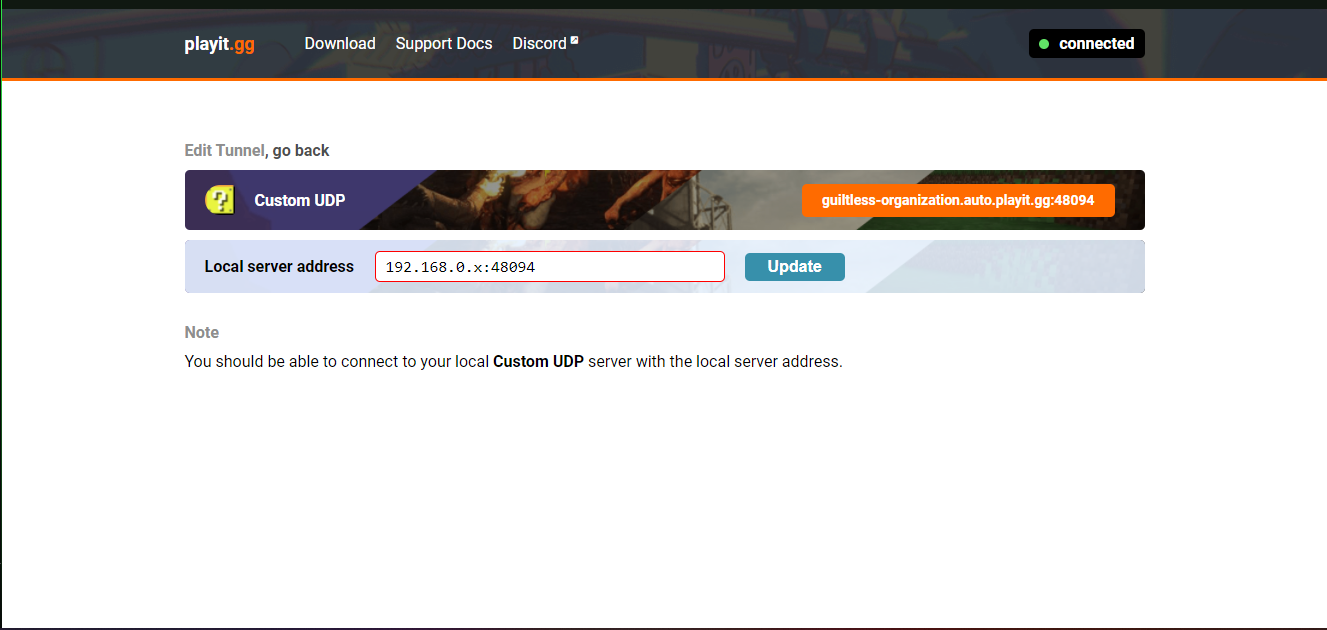Step.1 go to Playit.gg And Download the program for windows/mac/linux/pi
Step.2 Then Launch The application it should open the browser and redirect you to a page
Step.3 Then Create A custom UDP Tunnel with the default Novetus PORT
Step.4 Copy The Ip address playit.gg gave you and save it somewhere that you can remember
Step.5 You're Done You can start The Novetus Server and players will be able to join with The playit.gg IP (Dont close The Playit Executable)
Video On How to do it
Also If you are using a 2012 client use the ip provided by your dhcp server like 192.168.X.X or 10.0.X.X