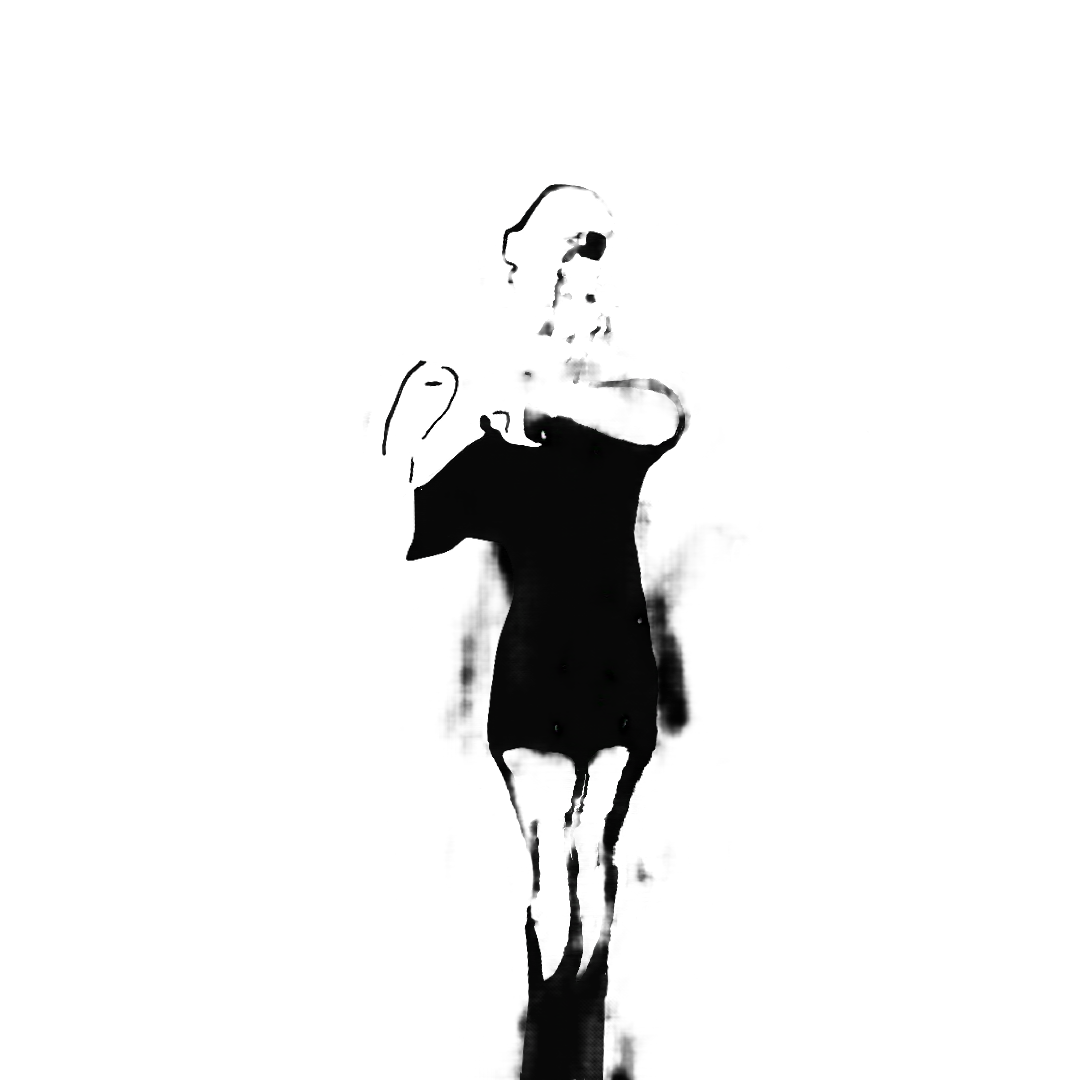Hi, I just purchased this software. I'm excited to use it, but I'd like to know if there's an instruction document that goes with it at all. I've had a look in the downloaded file but I can't find a readme or anything.
Can anyone tell me what input files I should be using? Does it have to be a video file? Am i able to input a sprite sheet or anything? I'm wanting to know the best way to take an animation from Aseprite and run it through Rife.
Thanks in advance to anyone that can help :)