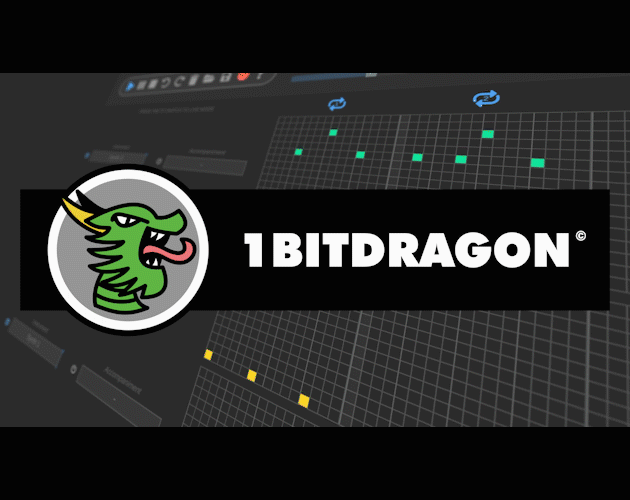So I've been watching the YT vids for the upcoming 3.0 version of the app and I've noticed something about the filters (high/low) pass, in this video 1BITDRAGON 3.0 preview: Chiptune instruments + Modulation wheel.
I can see that there are 3 different images underneath the filter grid. What exactly are these and how exactly will they effect the music we make?