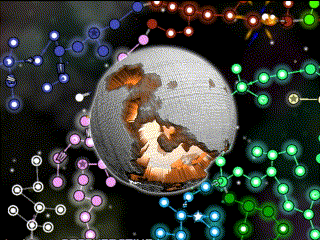Hello! I have a little suggestion pertaining to the loading process of save games. So, I like to make my own scenarios using the create empire tool and usually end up with really complex worlds which I save to my computer. However, whenever I load these saves it is usually in full speed so the borders can sometimes change before I have a chance to pause it. Could you make it so that whenever you load a save game the speed is defaulted to paused? That is just a minor gripe I've had with an otherwise amazing game. If you can get back to me soon I'd really appreciate it. Thanks! :)