(Please note: this information is for those who purchased the game through itch.io. The information in this post does NOT apply to Kickstarter backers: if you were given an itch.io key as a reward for being a Kickstarter backer, your Steam key should be visible on the same page where you received the itch.io key (check this page if you're a Kickstarter backer and aren't sure where to claim your rewards.)
How to obtain your Steam key through itch.io:
1. Go to the game's itch.io download page
There are several ways to do this. One is to log into your itch.io account and go to this page, then click on the "download" button under "Idol Manager": https://itch.io/my-purchases
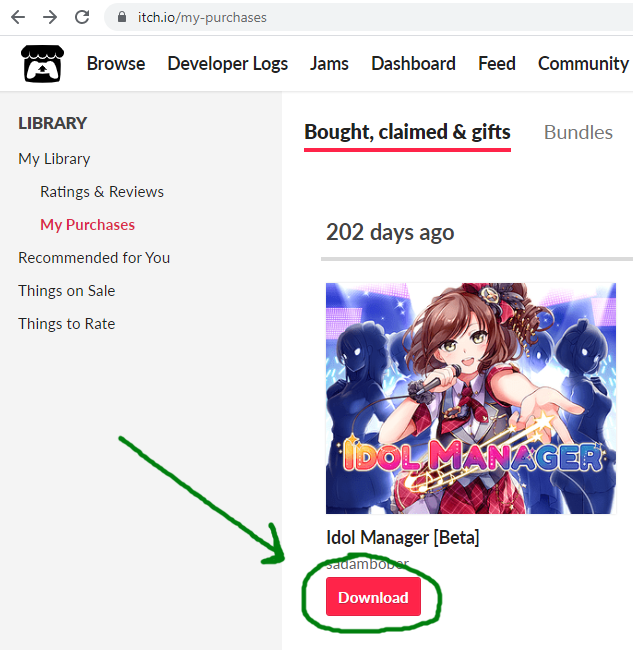
Alternatively, you can go to this page, and enter the email address you used when making the purchase: https://itch.io/docs/buying/already-bought
That should generate an email with a link to your purchase page.
2. On the download page, scroll past the downloads to the field that says "Claim your Steam key" and click the button "Get Steam key". The Steam key should be a 15-digit code.
3. In case you're not familiar with the process of redeeming product keys on Steam: open the Steam client, and from the Steam menu, select Games > Activate a product on Steam > follow the on-screen dialog and paste your key when prompted.
The key should work even if you're in one of the countries where the game is not available on Steam yet.


