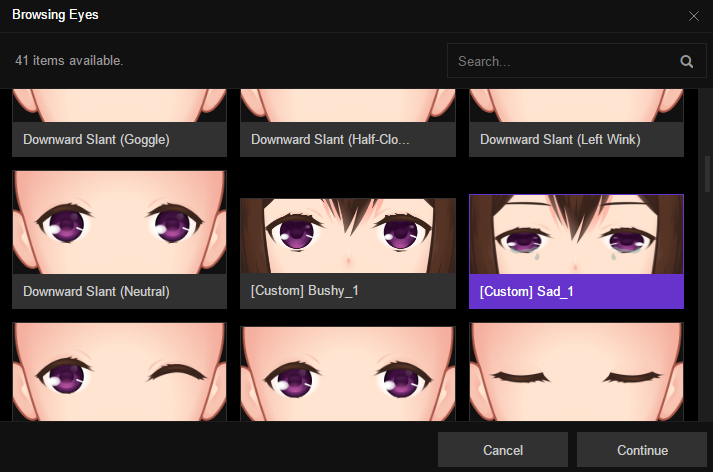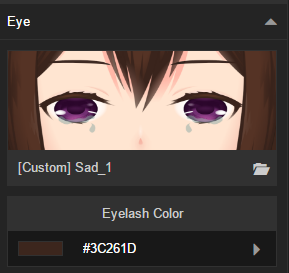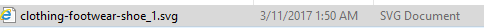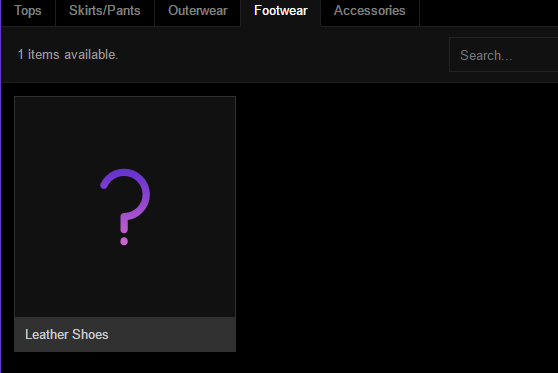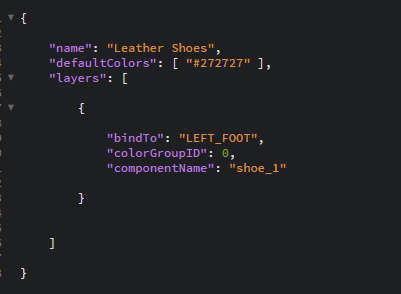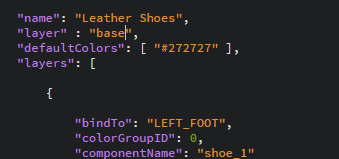So because the new version of Mannequin is rather lacking in options to customise i took it upon my self to figure out how the program reads the svg files and puts them on screen. Im releasing this for all, and devs it would be great if you could check everything to make sure i have done it correctly there wasn't exactly any documentation that i could find on how to do it :P
Images:
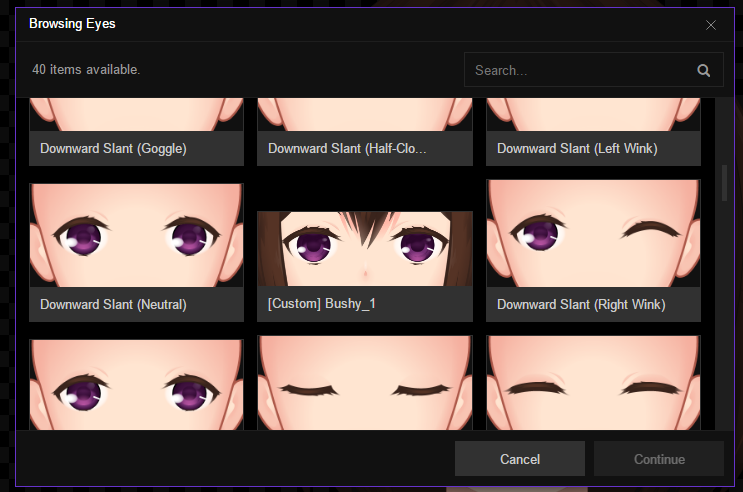
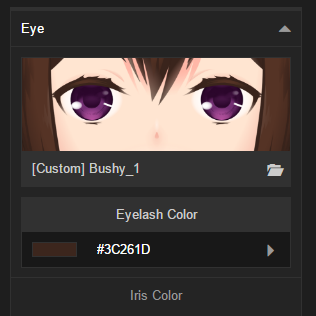

Just in-case someone thinks it is a virus i have scanned the zip file with VirusTotal(https://www.virustotal.com/#/file/8006955abb95e63b99166ad7f17f9b17971a7179f7df70...)
Download: https://mega.nz/#!4IlWXSZb!8pp2VuDK-kPOnqf9M54IQYqITnSiIsMn2V_-dFl8Gkg
Installation:
Extract the library folder into your main Mannequin install directory and then open the program everything should load in and work. If it does not feel free to leave a comment id be happy to try and help.
----------------------------------
Hopefully me doing this opens an entirely new world of content sharing with mannequin. I can see that the devs are hard at work so i am going to try to give back, This is just 1 of my contributions Enjoy all!
LICENSE:
What ever the license is for Mannequin and it's content is whats applied here. I simply edited an existing svg file provided with the program to make this.