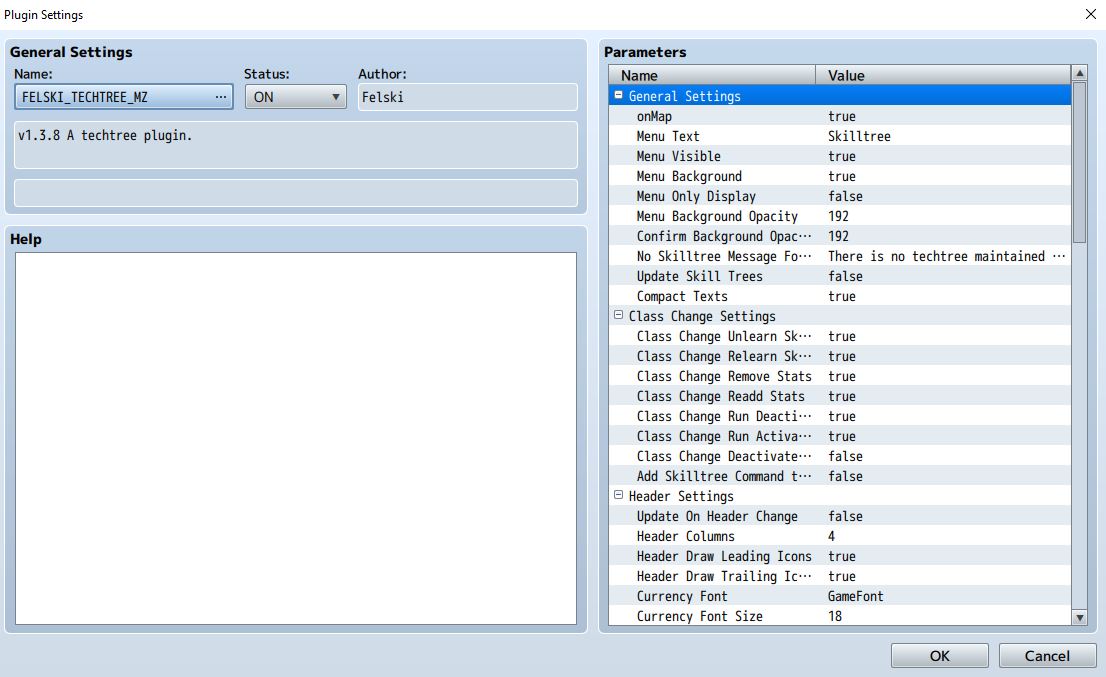Hello, firstly, thank you for creating this plugin. I'm having problems getting it to work in MZ 1.1.1.
When I try to access the Skilltree from the menu I get the message "There is no techtree maintained for character"
I have installed FELSKI_TECHTREE_MZ in my plugins folder.
I have Techtrees.json in my data folder. I'm using the included Techtree example Holy and using the notetags for my actor:
<techtree>
HOLY
</techtree>
Something else I noticed in the MZ version is the Help section within the plugin is empty. Is it commented out in the JS? I opened the plugin in Dreamweaver and looked through all the code, I can't seem to see anything missing.
Any help would be greatly appreciated! Thank you.