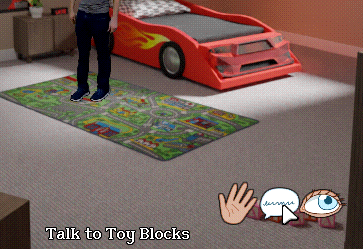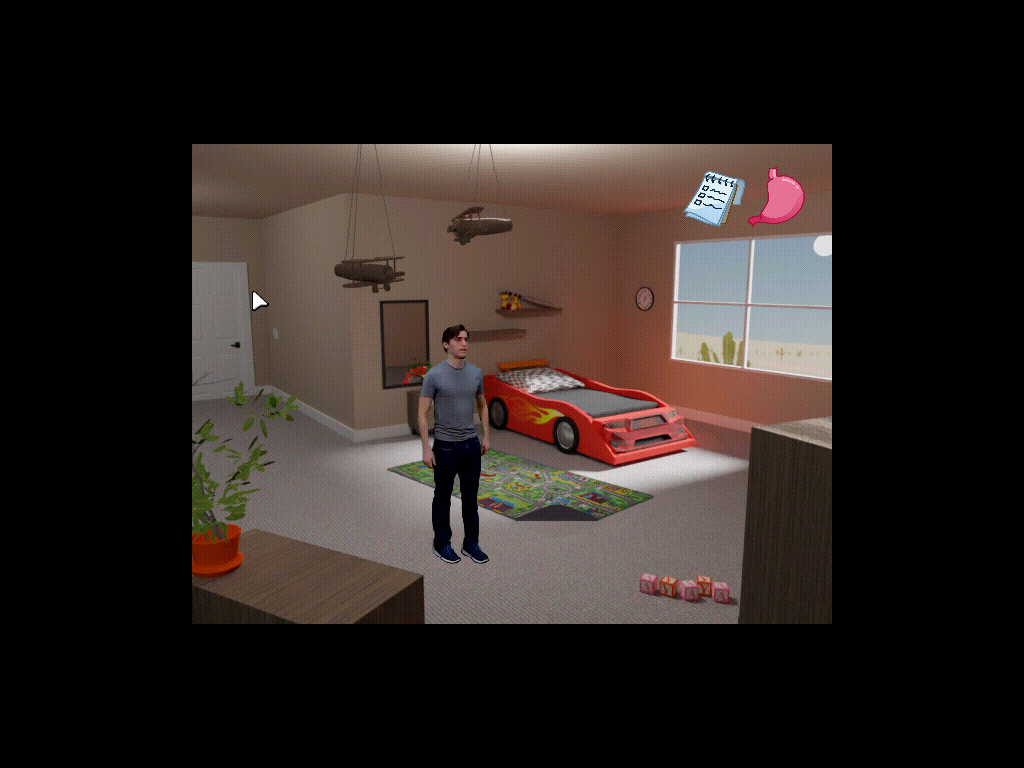+2 game so far, love the references to Jerma's content new and old, but I'm having trouble interacting with small objects; namely the toy blocks, Otto's notes, and the rat hole.
When I click the objects and move my cursor towards "Use" or "Look at" the icons disappear as I'm no longer hovering over the objects.