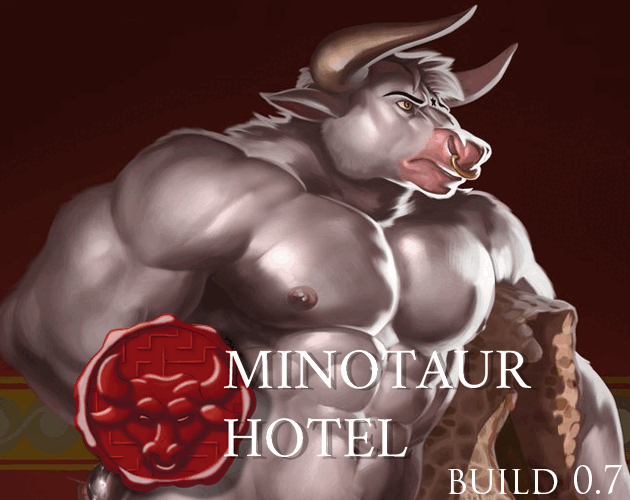Finally playing the 0.5 update, and boy. Oh boy. I don't even know where to start, the amount of work you put into this game staggers me. My cap is perpetually doffed in your direction.
Of course, I want to read everything, but I've found a little bug that prevents me from reading documents I find in the valley or… *ahem* receive from other sources. When I try to open the Files menu I get an AttributeError: 'inventory' object has no attribute 'showContracts':
I'm sorry, but an uncaught exception occurred.
While running game code:
File "renpy/common/00gamemenu.rpy", line 173, in script
$ ui.interact()
File "renpy/common/00gamemenu.rpy", line 173, in <module>
$ ui.interact()
File "game/files.rpy", line 6, in execute
screen mobileFilesMenu():
File "game/files.rpy", line 6, in execute
screen mobileFilesMenu():
File "game/files.rpy", line 16, in execute
if main_menu:
File "game/files.rpy", line 28, in execute
default showContracts = inventory.showContracts
File "game/files.rpy", line 28, in <module>
default showContracts = inventory.showContracts
AttributeError: 'Inventory' object has no attribute 'showContracts'
[Traceback trimmed]
Darwin-20.5.0-x86_64-i386-64bit
Ren'Py 7.4.6.1693
Minotaur Hotel 0.5.1
As you can see, I'm running the 0.5.1 build on macOS. Updated from the previous version through Itch.io. I've tried starting from a new save, but I still can't access the Files menu.
Can also see that the Inventory class has a showContracts attribute… my blind guess is the (global?) inventory isn't initialised, for some reason? But everything I know about Python could be written on a postcard, so wouldn't know where to start debugging. (Other than just experimenting by setting them all to true and possibly breaking my build more…)