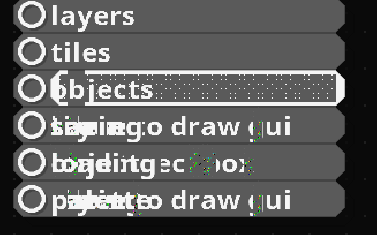I get this error when running the 0.8 alpha 1 on Ubuntu 20.04 LTS:
```./MasterPlan: /lib/x86_64-linux-gnu/libc.so.6: version 'GLIBC_2.32' not found (required by ./MasterPlan)```
Normally, I would just update whatever the library is, but apparently this library is critical to operating system functionality and should not be updated else you risk damage to the OS, according to various sources I've found.
I'm filing this as a bug because on the main page it says 18.04 is the lowest version supported, so I'm not sure if this is intentional or not. I can't update beyond 20.04 LTS for various reasons. Would love to know if I'm wrong and updating this library is actually easy! Thank you for MasterPlan, I love it very much and use it daily :)
EDIT: Running and building from source was relatively painless and seems to work fine. I didn't have to tell it to use a different version of GLIBC or anything. I just now have a version that works on my computer.