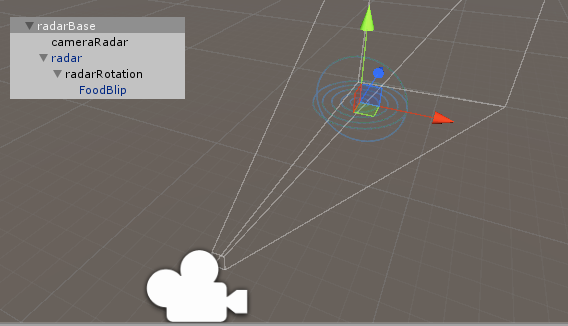Since I've been here for a few days now I suppose I'd better start a Devlog. I've spent the last couple of days trying desperately to promote my game. Researching marketing, emailing journalists, emailing letsplayers, starting a twitter account, uploading pictures, videos etc. All the dull stuff devs generally don't talk about. There's a ton of great resources here to help with that aspect of things such as this thread:
https://itch.io/t/56343/how-do-i-promote-my-new-game
I got very very lucky when I released an early build on Newgrounds and receiving 20k hits in my first week after getting featured, I wasn't expecting a repeat of that I was expecting at least double digit downloads. Anyway I'm certainly not giving up, success cannot happen over night.
I'm still waiting on emails, these people no doubt get 100s of emails per day so maybe things will suddenly pickup once they process the emails.
I have to be real here though! I have also spent a silly amount of time downloading games from here and procrastinating. I find it very easy to tell myself that I'm playing games for the purpose of research and inspiration but deep down I know that at the moment I'm a gamer first and a dev second. I urge other new devs to try not to fall in to that trap!
Anyway since there isn't much else to tell about from the last few days I guess I'll tell you the story of how 3d Flying Snake came to be.
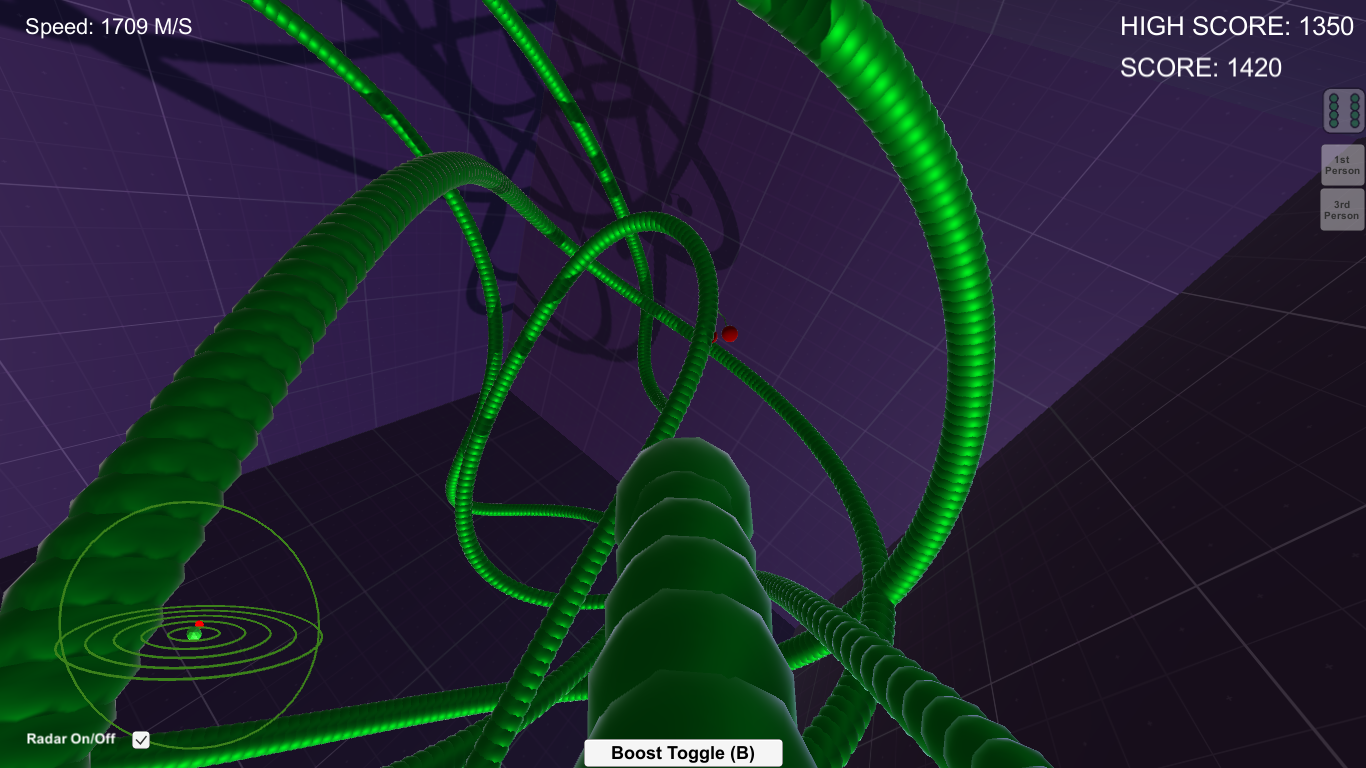
A friend of mine was learning to code and decided to make a simple snake close. Since I'm as competitive as a 6 year old I decided to do the same thing but make it 3d.
I got off to a good start but then ran to a game breaking bug where after a while the snake would become misaligned and rather than moving on a flat plane he started spassing out and flying in to space. After about an hour of failing to fix this bug I realised it would be more fun to turn it in to a feature.
After about a week I had a functional game and decided to upload it to Kong. It only got 2 stars there and quite frankly at that point it deserved it. It had bugs, it probably ran slowly on a lot of people's computers, it took too long to load, the snake was too slow and it was lacking any level of polish. I also had a crazy idea to use procedurally generated music at that time to improve download speed but it sucked and nobody liked it. At this point decided to let the project go.
Fast forward a few months and a Youtuber I was subscribed to made a random video about Newgrounds. I hadn't been there for about 10 years! Many fond memories, I had to see how the site had changed. I found some great games but 90% of them I found myself thinking "I can do better than that, why don't I try uploading something?". I fired up Unity, looked over a few of my old projects and decided I could vastly improve the snake game.
Simply speeding the snake's up, optimising and changing the music made a world of difference. I ditched the proceedurally generated music, the quality just isn't there yet and wasn't worth trying to save a couple of MB. At this point the game was a long way from what it is now but 1000s of people seemed to love it so I decided it was worth my time continuing development.
I got a crazy amount of feedback and relentlessly trying to fill everyone's requests. More sound effect, particle effects, made fruit colliders bigger and snake colliders smaller, implemented medals, leaderboards and a radar.
The number one request though was extra game modes. This was always part of the plan but I was reluctant to do this early on because I knew it would double or triple the amount of tested I needed to do but eventually I caved and instantly regretted it. People liked the new levels but the game would probably be complete now if I had left it and I couldn't strip it out again after.
I do love Newgrounds but it's not without it's issues. The monetisation absolutely sucks, you get about 1 fan per 1000 plays, there are a few really abusive dicks there, views drop off rapidly after the first few weeks and good games get stolen and put on other websites, seriously at one point Flying Snake's Newgrounds page had 4 pages above it in Google searches from sites which had stolen my game! That was an eye opening experience, I was actually quite shocked at how much effort some of them went to rewriting the description, posting screenshots and even making gameplay videos.
Anyway I've now got a fantastic 3d modeller now too so we will see some great graphics once he's made the assets but due to circumstances beyond his control he's had to take a leave of absence so that's when I decided to take a break from coding and start promoting the game on other sites like Itch and Gamejolt, hopefully making a little cash from it as well.
Starting tomorrow I'll be continuing the game and maybe attempted to do some 3d modelling as better placeholders. The remaining features left to add are:
- Changing the radar to a render texture (the radar is currently an overly camera which doesn't scale quite right)
- More music and making a player
- APIs for online leaderboards
- New Levels / game modes
- Updated graphics
- In game graphics settings rather than Unity's startup screen
- Improving the UI again
- Snake designer
- Split screen
- Lots of snake puns (I've been meaning to put them in for a while)
- Exploding snake and death cam
- VR? Twitch intergration, Twitter integration? Screenshotter? Video recorder? - These are not set in stone, simply things I'm looking in to.
I'll update everyone as these develop but if anyone wants any information about how a particular feature was achieved let me know and I'll make sure to include it at the end of my next log.