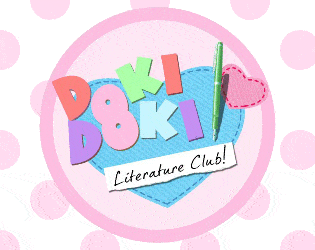I tried running Doki Doki on my Raspberry pi (Whether or whether not Ill be able to even run it, Ill find out later). But anyways I got this error when I executed ./DDLC.sh in this directory "/home/pi/Downloads/ddlc/DDLC-1.1.0-pc" (Where DDLC.sh Is located) :
"./DDLC.sh: 77: exec: /home/pi/Downloads/ddlc/DDLC-1.1.0-pc/lib/linux-i686/DDLC: Exec format error"
Any idea if its an issue with the fact the raspberry pi uses an ARM processor and if there is a way to fix this?
Thanks