I downloaded it but I don't know how to open it/play
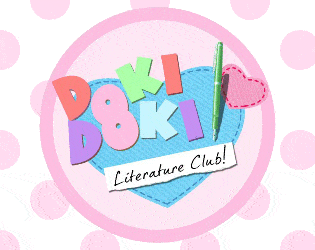
Will you write the way into her heart? · By
Try this, it worked for me. Go to files and click on the folder then go to DDLC just that, nothing else. On the right of the bar, under type it says application. Then click and follow through. It may ask you if you want to extract files. Click extract and your good to go. I use Windows. If that doesn't work idk what to do. My instructions may be a little confusing. Srry, Hope this helped.
Beardere, I tried this, but it didn't work for me. I went into one file and it had windows on the file name. I clicked on the folder, and there was an .exe file named DDLC.exe, so i clicked on it. It said that it needed a certain file (that i didn't have), to open the game. I didn't feel like going through an hour of downloading the game again, so I went back to the main place where all of the most important files are. I clicked on that .exe file and it didn't work because it thought that the .exe file was missing. Any help or advice? Thanks in advance, Crazy Cat
It's how you're supposed to open it. You're probably doing it wrong :/
First, there's that file that Beardere showed. Click on it once. At the top, you probably will see a thing saying 'Extract files'. Click on that. Then, after it's finished extracting, re-open file explorer. Double-click on the file this time. Then there's a file that say something like 'ddlc_game'. Double-click on that. And there you have it. The DDLC game.
1) Download Steam and make an account.
2) Then launch Steam on your PC, and search "Doki" in the store, it will come right up. Download DDLC through Steam, add a desktop icon, Steam will set the game up for you.
3) if you can't find the game on your desktop, look in your Steam game library. If you don't see it there, search it again in the Steam store - this time instead of download it will say "Play". (If the desktop icon won't launch the game, launch it from the Steam store per #3)
4) Play DDLC, fall in love. Then cry, poop yourself, and slowly go insane.
Enjoy! :)
Goddamnit, calm down! I'll help you. You don't need WINZIP to do it. Just to confirm, you're on a Windows PC, right? And your Windows version is updated to Windows 10? Reply ASAP so I can make a video showing you how to do it. I'll have to re-download the DDLC game though, I've already finished it once.
Well, your attitude really pisses me off. We're talking about DDLC, not Baldi, nor Minecraft or Roblox. This is a chat about how to sort out the DDLC files in order to play it. Like I have explained before, WINZIP is also not needed in this situation. I suggest you act a bit more mature, otherwise I won't help you extract the DDLC files without WINZIP. There's no need to pull in other games. Calm down, kiddo.
Ok, here's how to run the app/file for all of y'all in windows! (Hope this is not confusing!)
First, go to downloads and open the file DDLC (1)
Second, open DDLC.exe in DDLC (1) (Press the file that says only DDLC )
It will ask you to extract the files. Press EXTRACT to extract. The tricky part comes here.
You will need to extract all the files in DDLC (1) to DDLC.exe . Do not extract to the file location that automatically comes up. (this is a key mistake that most of you probably made. I made it too ehehe~) That what makes the notification that the files are missing when you try and open the app. You should extract all the files to the DDLC.exe file by using this file location:
C:\Users\TheMonikaSimp\Downloads\DDLC-exe (1)
(where I wrote TheMonikaSimp is where you input your name that you used on your computer)
Now once the extracting process is done, press DDLC.exe again. You will be able to play! (I recommend moving the DDLC.exe to your desktop so its a easy find)
I hope this helps and have fun playing! :D
hi! this is pretty late- anyways, you don't need to do all that if you are on a pc, or are a windows user!
before reading bellow... MAKE SURE YOU DOWNLOADED FOR YOUR SPECIFIC DEVICE, MAC OR WINDOWS!!!!
now, let keep going!
you just:
1. open files and go to downloads
2.find the file and open it, in this case "ddlc" or "ddlc 1.1" or something like that-
3. when you are in, look for the one with the game icon
warning tho: dont go mess around with the game's files, or it can cause the game to run not so smoothly:)
another choice is to do it like this!
1. do 1 from before, but read ahead carefully!
2. ok so, you go to the "ddlc" file, click and open. look for the internet explorer icon (its blue!)
3.after that double click it! this will open the file and take you to an mini downloads page
4.now that you did that, click open, or save... i did both- sorry if that's confusing, just a precaution!
5. now open files again, go to the one called "ddlc-win" or something among those lines
6. and look for the game icon! (hint- its pink and baby blue!)
7.And double click to open it! it should open like a regular game does.
-ask questions if confused, even though i'm not so good at this myself ^^
Happy playing!
HEY PEOPLE I JUST REALIZED YOU CANT DOWNLOAD MODS ON STEAM FOR DDLC SO HERES THE THING I DOWNLOAD A PURIST MOD FROM REDDIT THEN I TRY STEAM IT DONT WORK SO I DOWNLOAD THE ORIGNAL ITCH.IO THING AND TRY AGAIN IT WONT START UP WHEN I CLICK DDLC.EXE IT DONT EVEN SHOW ME A MESSAGE CAN SOMEONE HELP ME I REALLY WANT A HAPPY ENDING FOR ALL THE GIRLS just realized i was typing in caps the whole time please help me