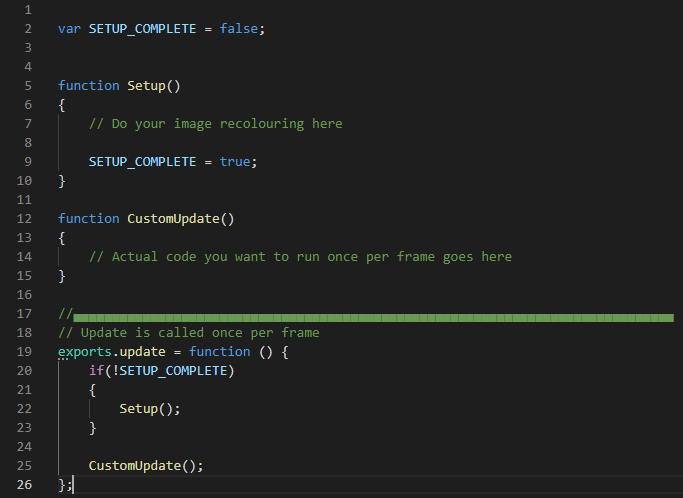HI! I need to be sure to enter the game loop with all my animations ready, what i would like to do is:
- Fetch from an external JSON some information on how to recolor some images (i see that it's correclty read in the debugger)
- Load some local images and recolor them with canvas, using the information from the JSON (i managed to recolor them without JSON, trying with a pre-determined color). These Images cannot be saved locally, but are needed runtime.
- Start the game loop, draw the map and the recolored images.
At the moment i enter the game loop without the recolored images ready, is there a way to check this? or delay the
exports.update = function
? Thanks for the attention, i must admit i'm fairly new to js too but i managed thanks to your guides