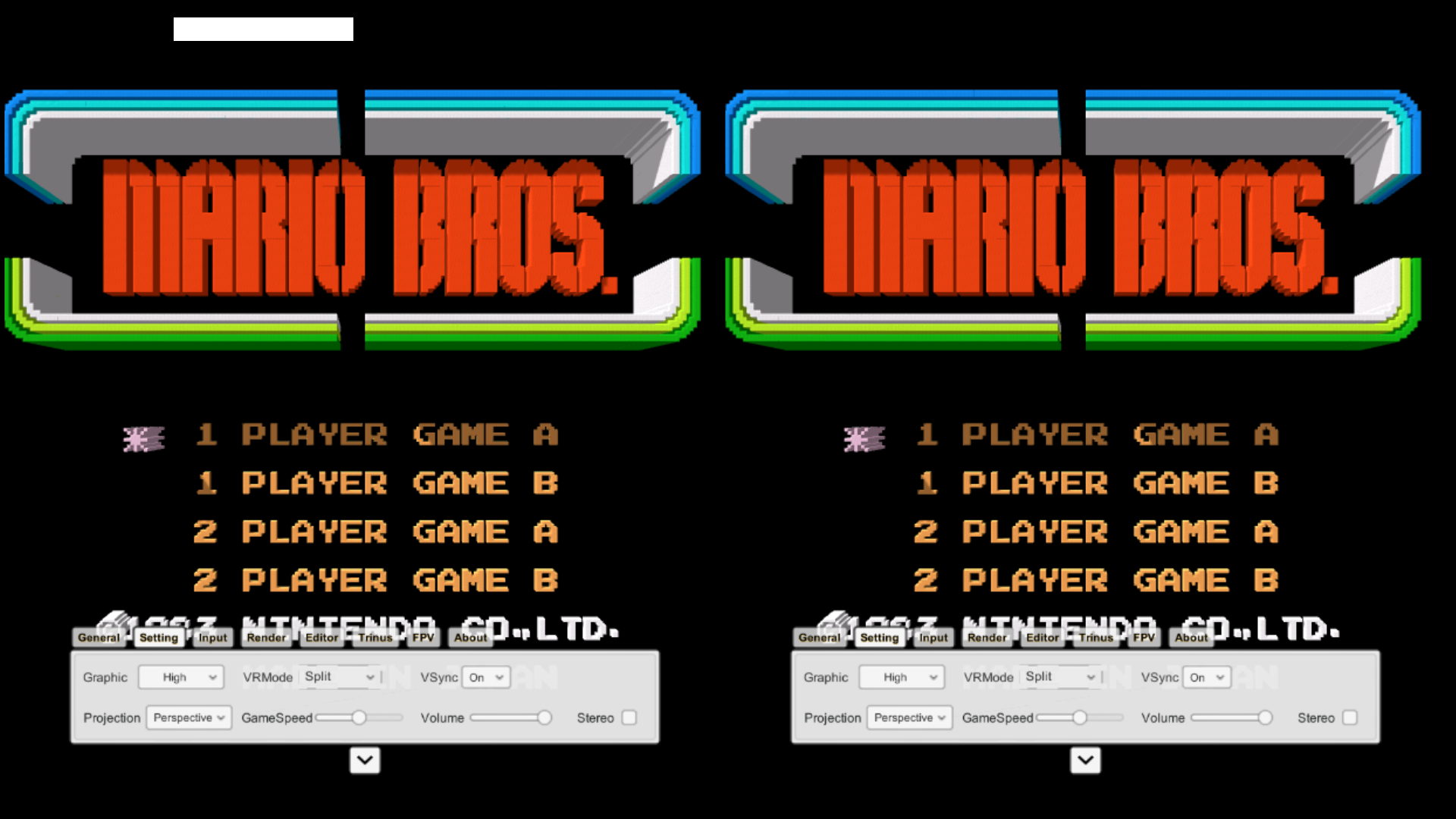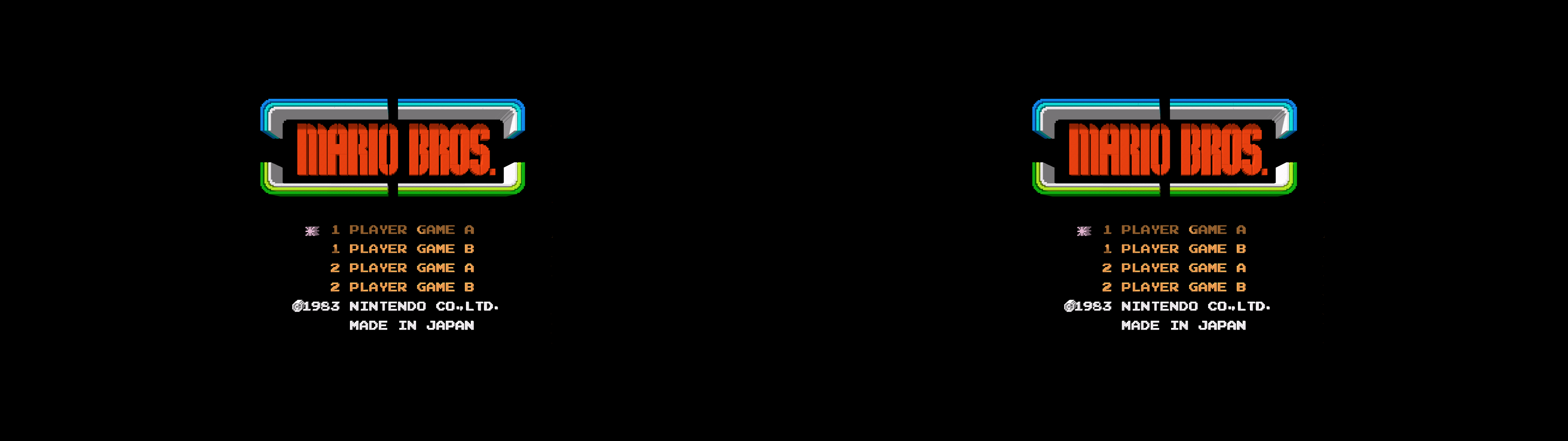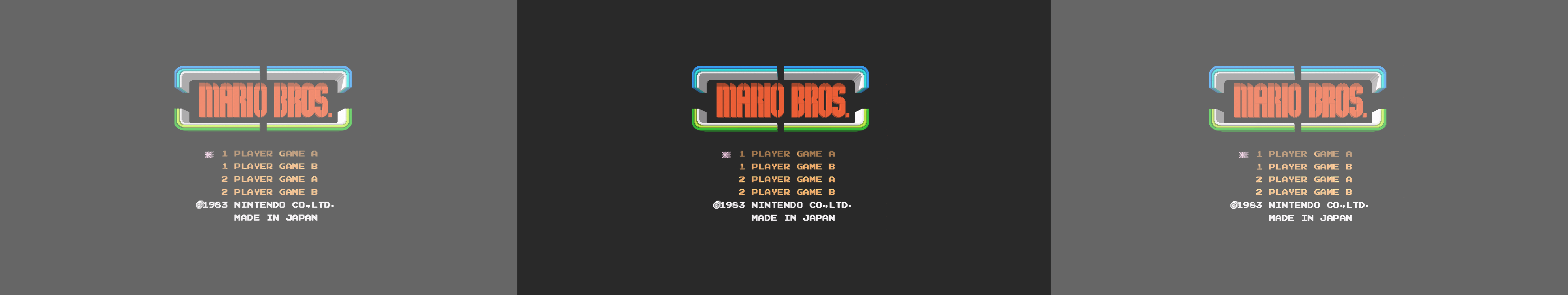I was trying out the built-in Stereo option, but it always caused a crash. The built-in Split option worked (though without proper hardware I just had to leave it small and manually combine images with my eyes), and also using NVIDIA 3D Vision with the program generated a stereo image. HOWEVER, both the left and right image still seemed to be the same. I tried using the 3D Vision keys to increase depth, but all it did was increase the depth of the entire image, with the left and right images staying the same.
I went back to Split since it was easier to get a screenshot, and indeed could confirm left and right views matched by overlapping them in an image program.
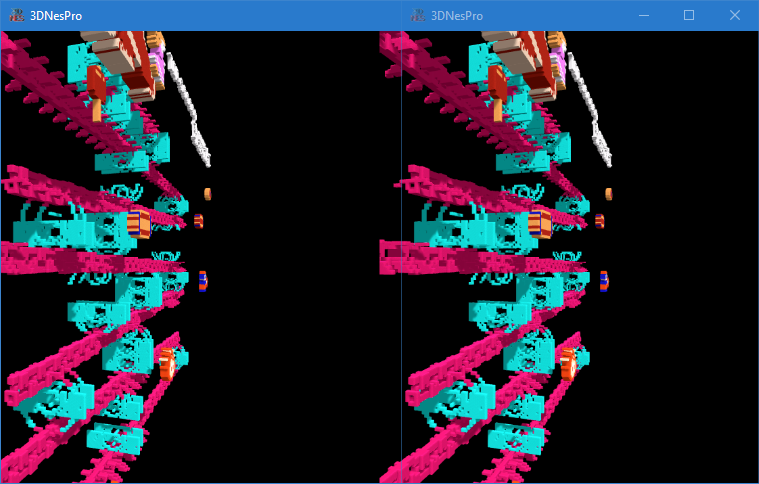
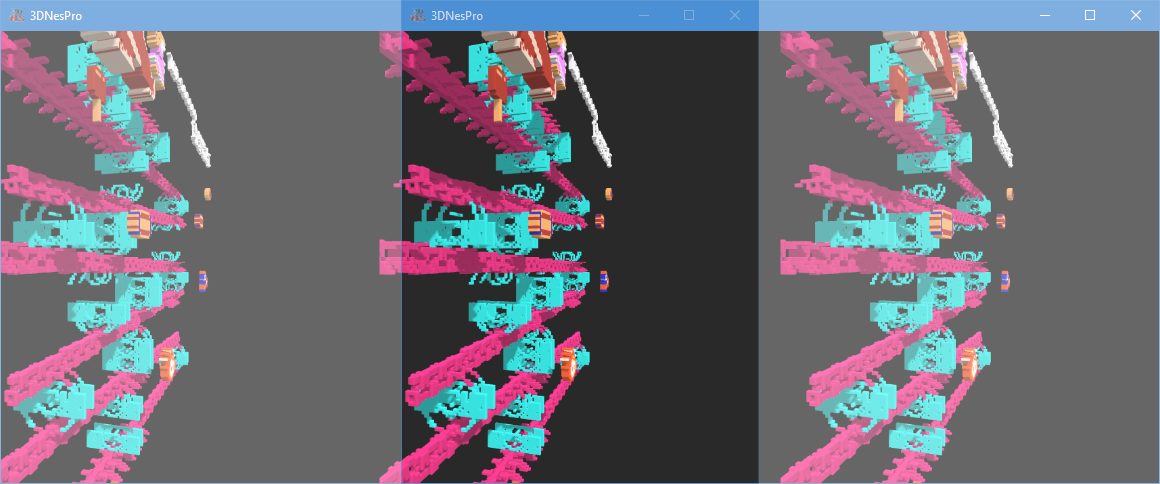
Checking the manual I don't see anything that seems relevant, am I missing something? The closest might be the "Eye distance" option, though that's specifically for Trinus.