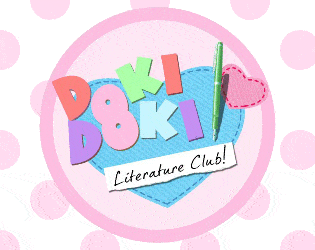i recently got a new computer (hp envy x360, windows 10) I wanted to download ddlc, i was a bit confused at first because i havent used windows before and i played this a while ago on my old macbook, so maybe i did something wrong that stuffed it up? i figured it out that you had to extract the files and once that was done I moved the game to my desktop home screen and wanted to boot it up but this popped up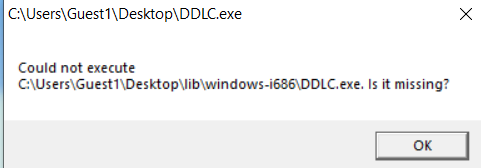
I can play the game if i pin it to the task bar or open it through files but i want it on my homescreen, this is really annoying. i tried reinstalling it and it did the exact same thing, is there any way to fix this?