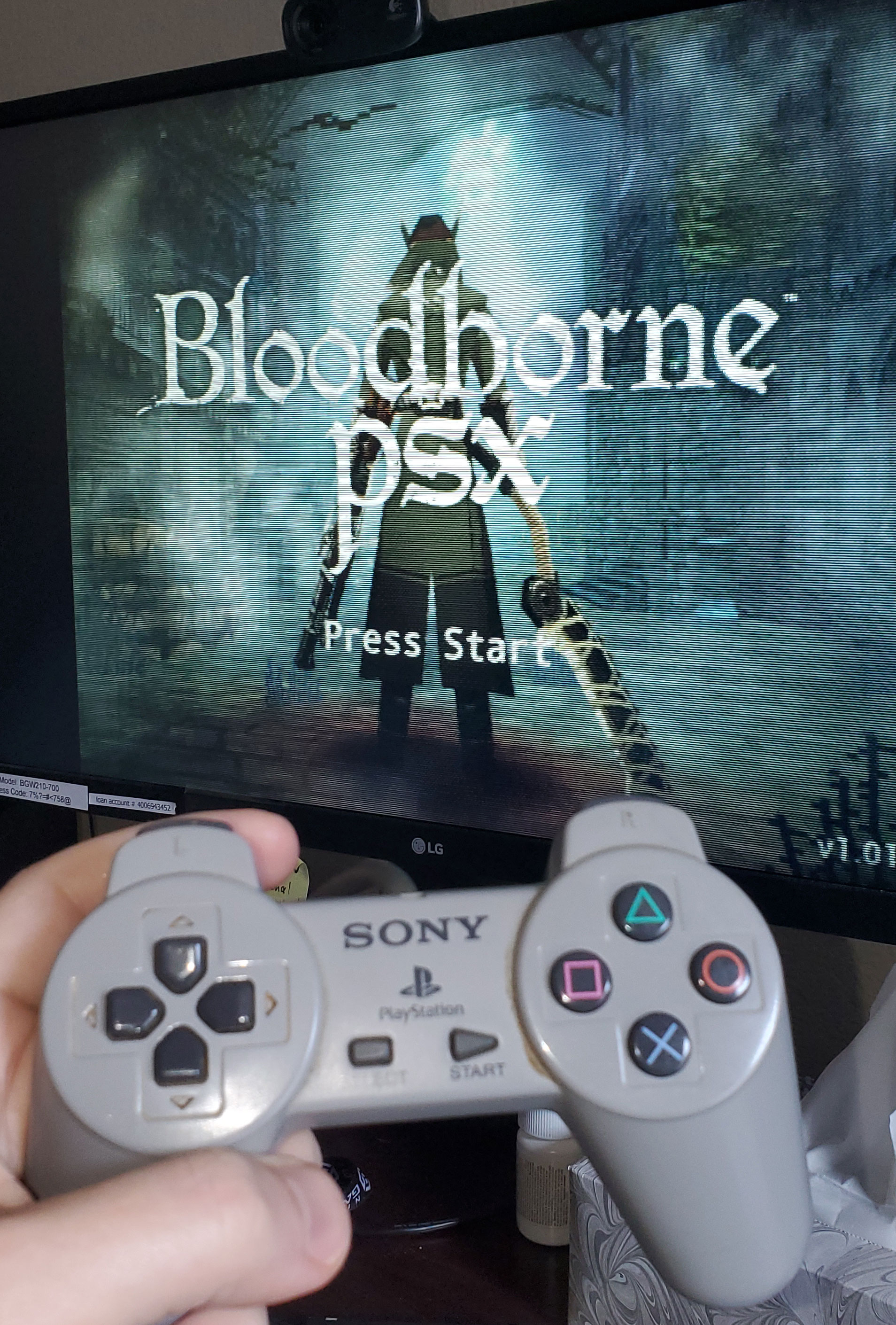
I'm using Joy2Key. For the most authentic experience possible I'm using an USB to PS1 converter so I can use a real PS1 controller! It's not even a dual shock! So archaic!
Not a fan of the game's choices for mapping. Why couldn't they make the menu system also use the dpad? Instead it's mapped to the arrow KEYS and not WASD... (SMH)
Anyway... Here's my current setup for Joy2Key: https://www.dropbox.com/s/qwno8z6i6hf2h3e/Bloodborne%20PSX.cfg?dl=0
Note: I have it so the X button ("button 3") is mapped to be both "Interact" and "Accept." To activate "Accept" simply press and hold the button down for a full second.
Hope it helps someone.


