After defeating the boob demons and go back to the one in the second image and the cow say moooo, it tells me that an image could no be loaded. What do I do?
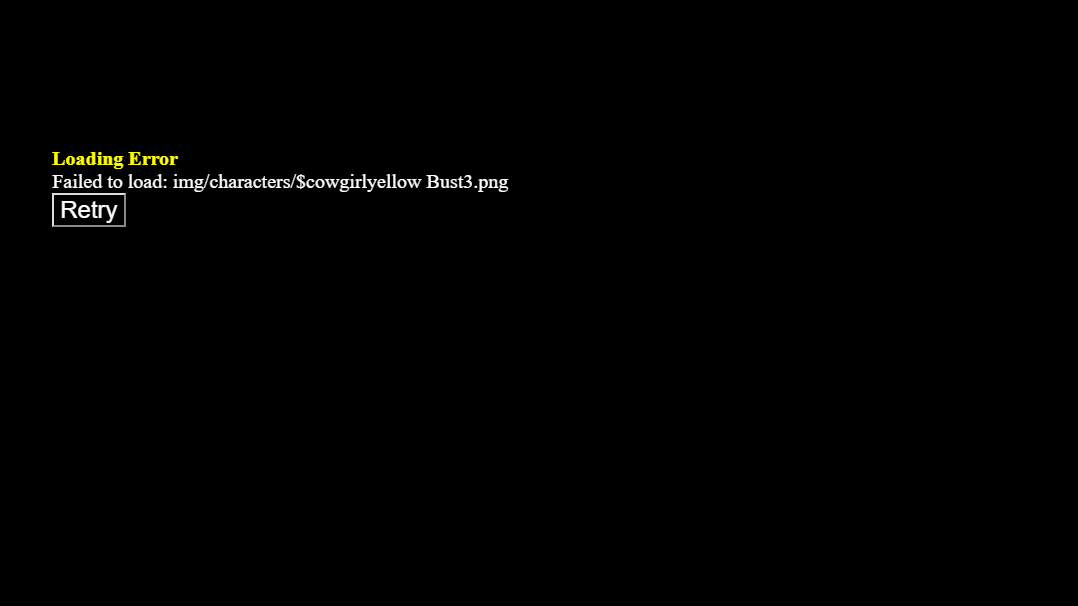
for the slum males just change the files of the slum male faces to
SlumMaleFaces
Basically all ur doing in making sure there are no spaces in between the words
If u don't know where to go, when you open the game file, go to img or search img in the search bar, then faces and find Slum Male Faces. Finally rename it to "SlumMaleFaces" and it should be good hopefully. It worked for me at least. I still don't know bout the plant girls
All the files seem to be there, just incorrectly named. There should be a folder called www in the game's folder, inside there is the img folder where all the images are located. There you go to character or faces, find the particular file it's complaining about and change the file name to what the game is looking for.
And %20 should be a space.