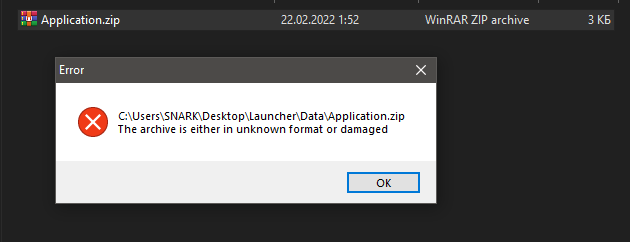

A tool which lets you easily automatically update your applications · By
APPLICATION_NAME=Explosive Wheels
DOWNLOAD_URL=https://drive.google.com/uc?export=download&id=1cyFiEms3Ce25eU2MFiF26jhCX1WL0QiV
VERSION_URL=https://drive.google.com/uc?export=download&id=1S9B7SHrFtkfJhxVOpzPZfYTNRPgj_wo9
FILE_TO_RUN=Explosive Wheels.exe
DOWNLOAD_VERSION_FILE=true
FORCE_UPDATE=true
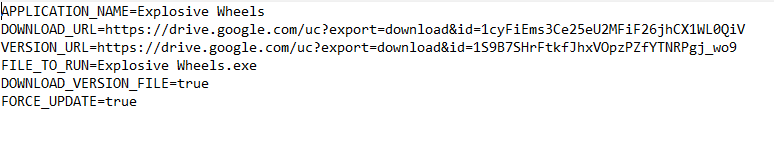
I'm having the same problem, my game has 33mb zipped and it just won't download. Both in the free version and in the customized version that I made based on the source code.
To avoid the confirmation screen, I'm adding "&confirm=t" which in theory, on google drive, downloads without the question screen but still don't work.
GDRIVE_DOWNLOAD_URL = "https://drive.google.com/uc?export=download&id=1p6t2nNbJRhqkjsEYRBAfqZoR5YW10jIO&confirm=t",
GDRIVE_VERSION_URL = "https://drive.google.com/uc?export=download&id=1EAceEAXneSD4JvYw8zB4rj0c2QF5Dr4D",
Is there any solution to this issue?
The only way to work is using the dropbox.
DROPBBOX_DOWNLOAD_URL = "https://www.dl.dropboxusercontent.com/s/y7zwrder1hpb30g/build.zip?dl=0",
DROPBOX_VERSION_URL = "https://www.dl.dropboxusercontent.com/s/2up5lwlnkx6o197/game_version.txt?dl=0",
thanks!