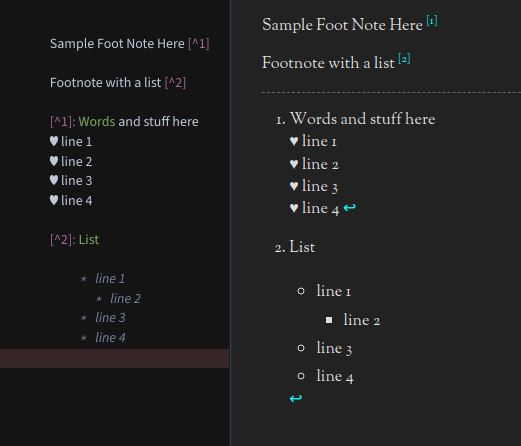Version 0.33.0
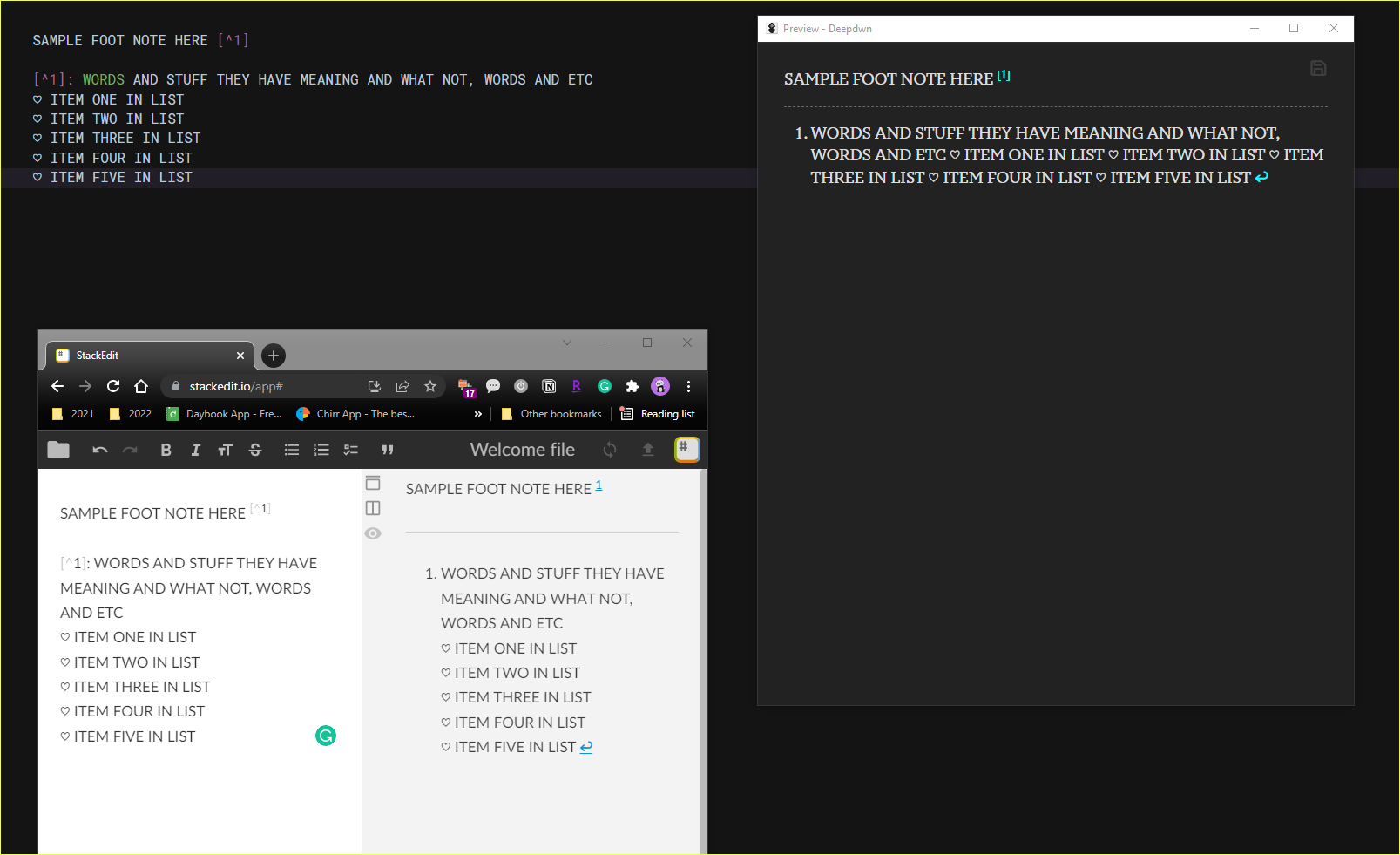
 Windows 10 Home Edition
Windows 10 Home Edition
I’m trying to make a footnote in deepdwn but when I try to make the footnote multi-paragraph it doesn’t seem to work it stays on the same line but the bigger issue which I tried to illustrate with the screenshot is that for some reason I can’t make a list in a footnote. Ive tried both indented and unintended. I originally had it as a numbered list and it did the same thing, I tried a few other symbols with the same result.
Unsure if this is a bug or if deepdwn just doesn’t support list in footnotes.