Ver 33.0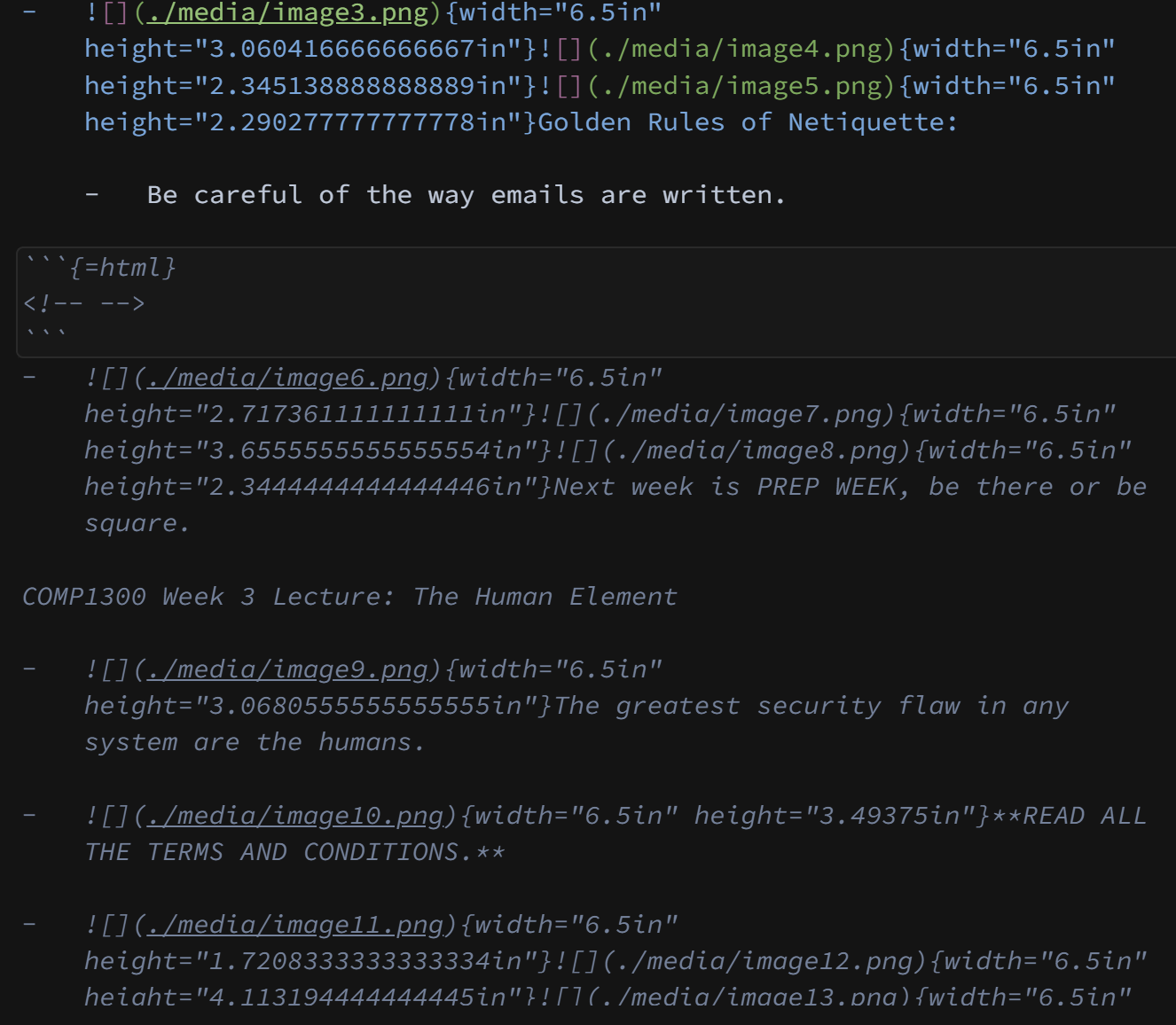
Windows 10
I used Pandor to convert a my notes which were in a docx to a md file so I could use deepdwn and have the imbedded images show up (I just started using it so forgive me if I'm missing something obvious.)
Anyways, during the conversion, some of the text was in bold and bullet pointed, so during the conversion it out this before the text
```{=html}
<!-- -->
```
When I write text after this point without the formatting it used for the bullet points, it shows up as normal in the preview but when I'm typing is out it's italicised and has this blue gray colour that I don't really like. Is there a way to make the text I type after this be displayed like normal (for example, the "-Be careful of the way emails are written." is what I'm reffering to when I say normal.)?


