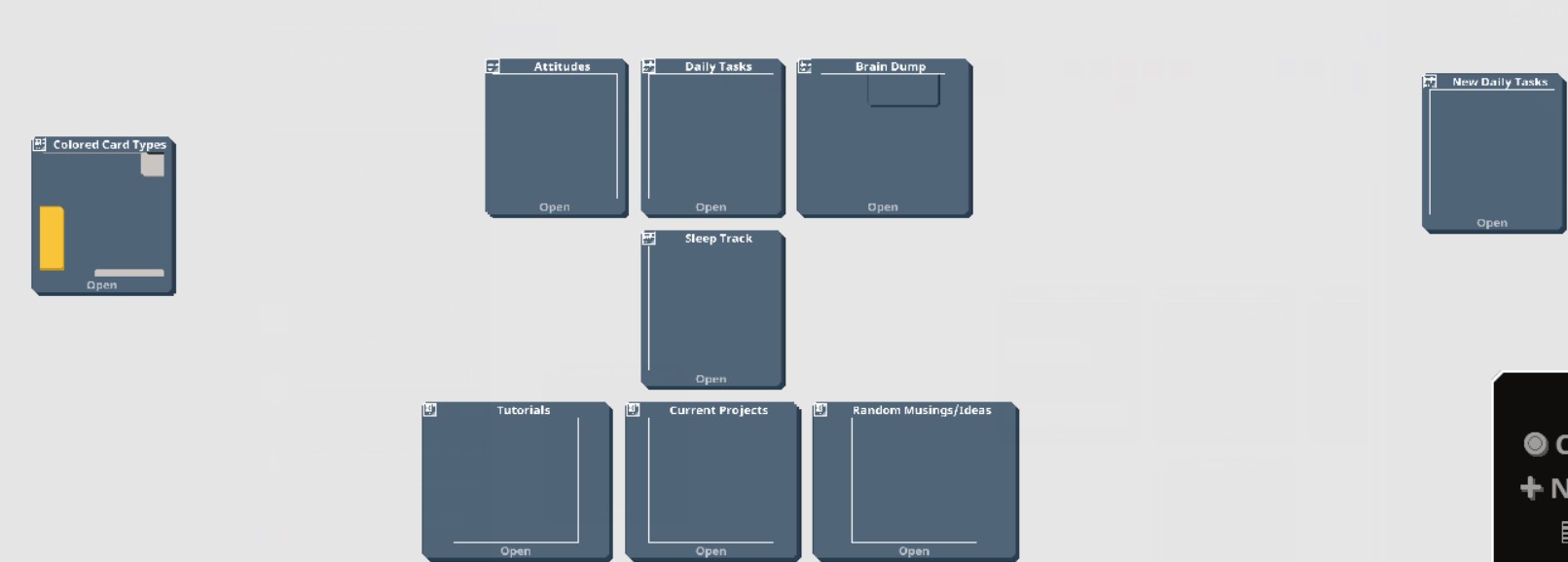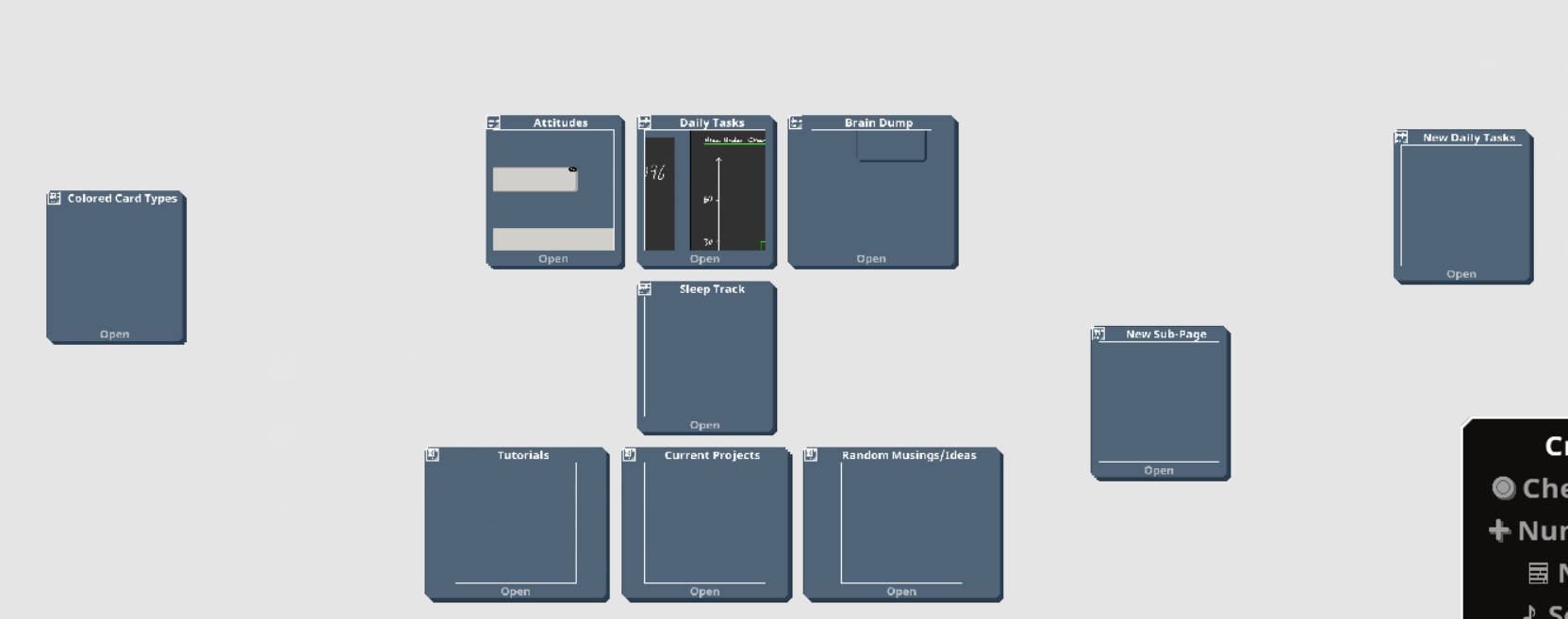Hi! I'm not sure what led to this bug or how you'll be able to re-create this scenario but when I've loaded up my plan all my sub-pages were all mixed up 😓
The last thing I remember doing was that I created three subpages without renaming them (thinking I'll just rename them later).
Is there any hope of an automatic back-up save somewhere much like that of the 0.7 release?