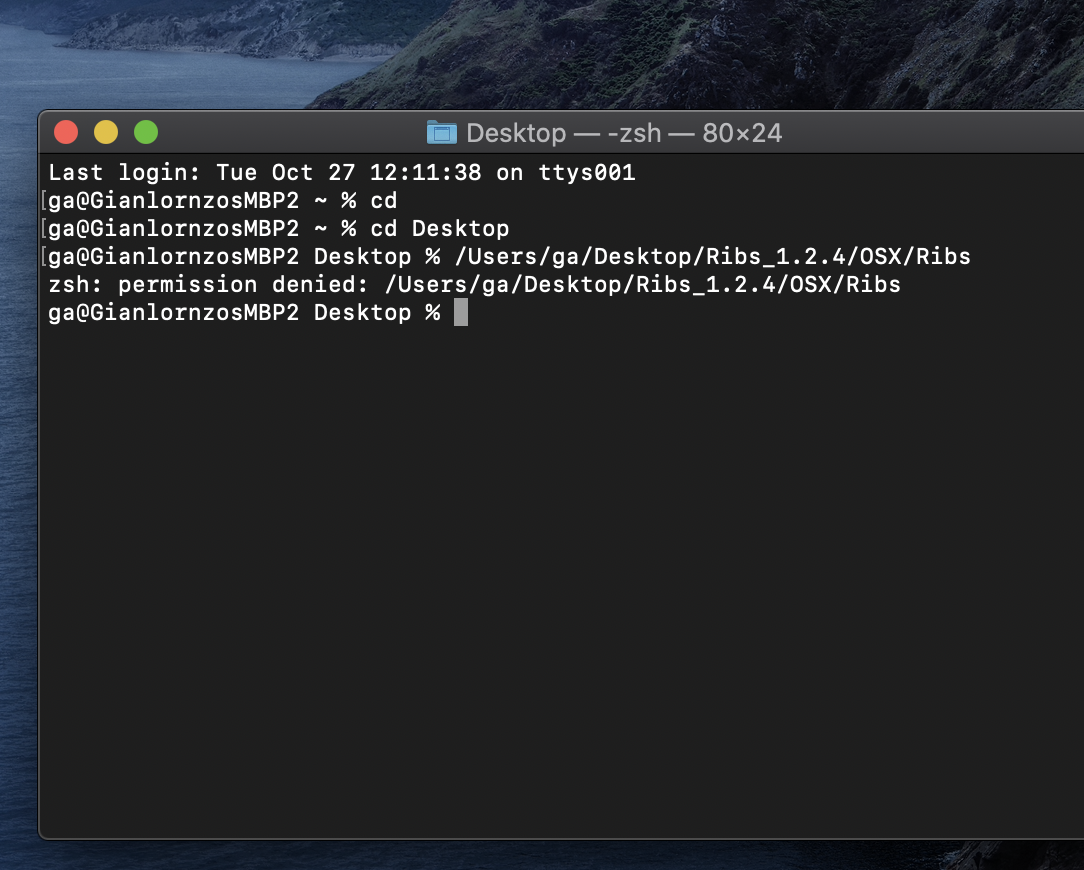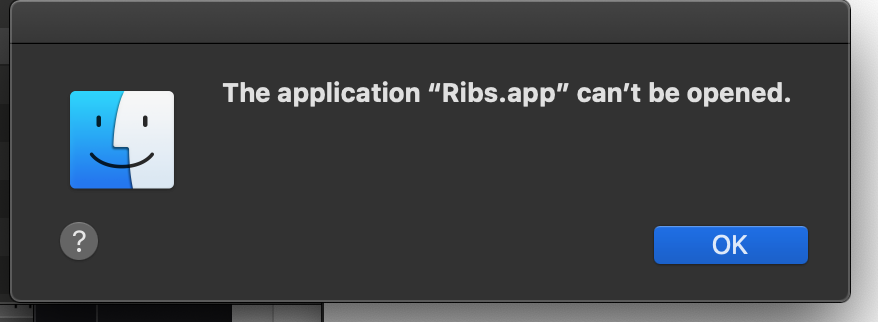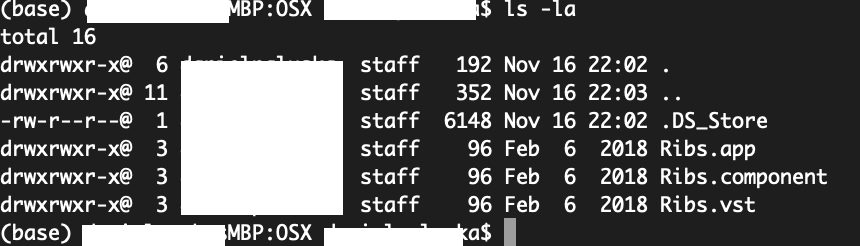I could not open the application, until I found out the binary file Ribs.app/Contents/MacOS/Ribs didn't have the 'x' attribute that Unix based systems require here, so with a simple 'chmod' command I could 'fix' that, but I'm noting it here, as not all Mac users are aware of such things ;)