So the 3D blocks that I carefully put in perfect place to make seamless walls and so keep moving and even rescaling on their own when I'm looking elsewhere, thus ruining any hope of seamlessness. A block that was 1x1x1 becomes for example 1,02x1x1,02 (Y rarely changes for some reason, just X and Z) making ugly lines appear on my formerly spotless walls. The only solution (not a practical one) is select each block and type in the correct values again -- just to see them eventually misalign again. Even worse: sometimes the value says "1" but actually must mean something like "1.001", so the seams are still visible and you have to re-type "1" again to make them disappear.
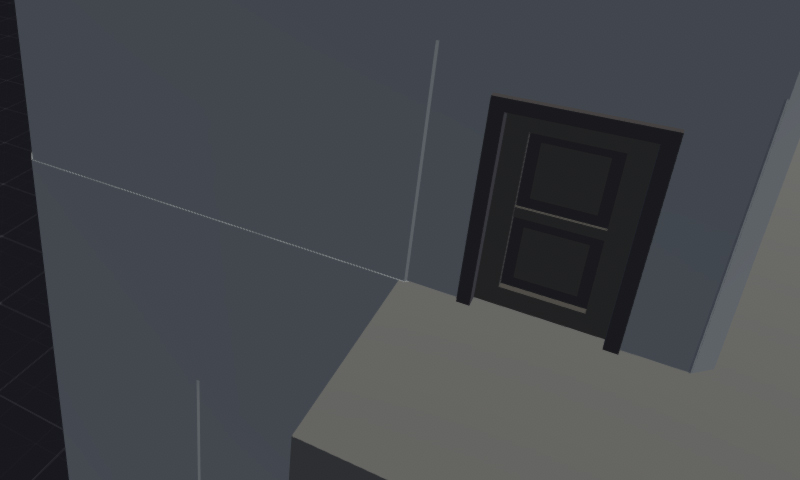
Happens with both default and 3rd party blocks. I have a theory that it might be happening when I undo/redo, but undoing/redoing in AF is a bit of a drama so I haven't test that theory thoroughly. This app has a number of issues, but this one in particular I find, well, workflow-breaking. On the other hand I haven't seen any thread on this on the forums so maybe it's just me (or my laptop or my windows or whatever). Any ideas anybody?
Thanks :)


