I was using the latest version 0.36 on Windows 10 64-bit and there's this strange bug when I clicked an outline, the one being highlighted is the one above it.
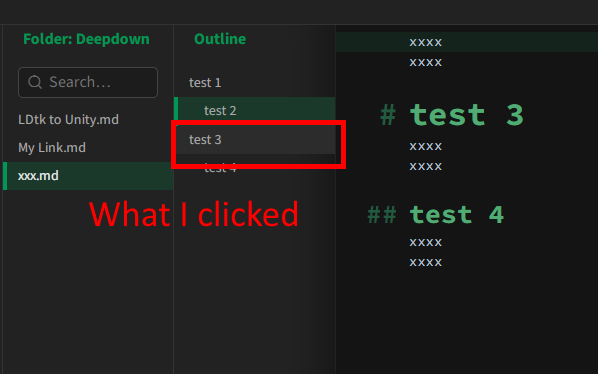
Thanks for the report!
You should notice that when you clicked ‘test3’, the editor scrolled to the ‘test 3’ heading correctly, and it was briefly highlighted, but then then the wrong element will be highlighted in the outline panel (‘test 2’) until you scroll down slightly.
It’s kind of a minor bug because of that, but I’ll see about getting a fix out for it 👍
Thanks again, that part is (probably based on the screenshot) by design.
In practice, the next heading “takes over” when it has reached a specific threshold from the top, rather than as soon as previous one goes off screen.
There have been a number of different versions of this feature to date, and I think they all have some shortcomings in some situations.