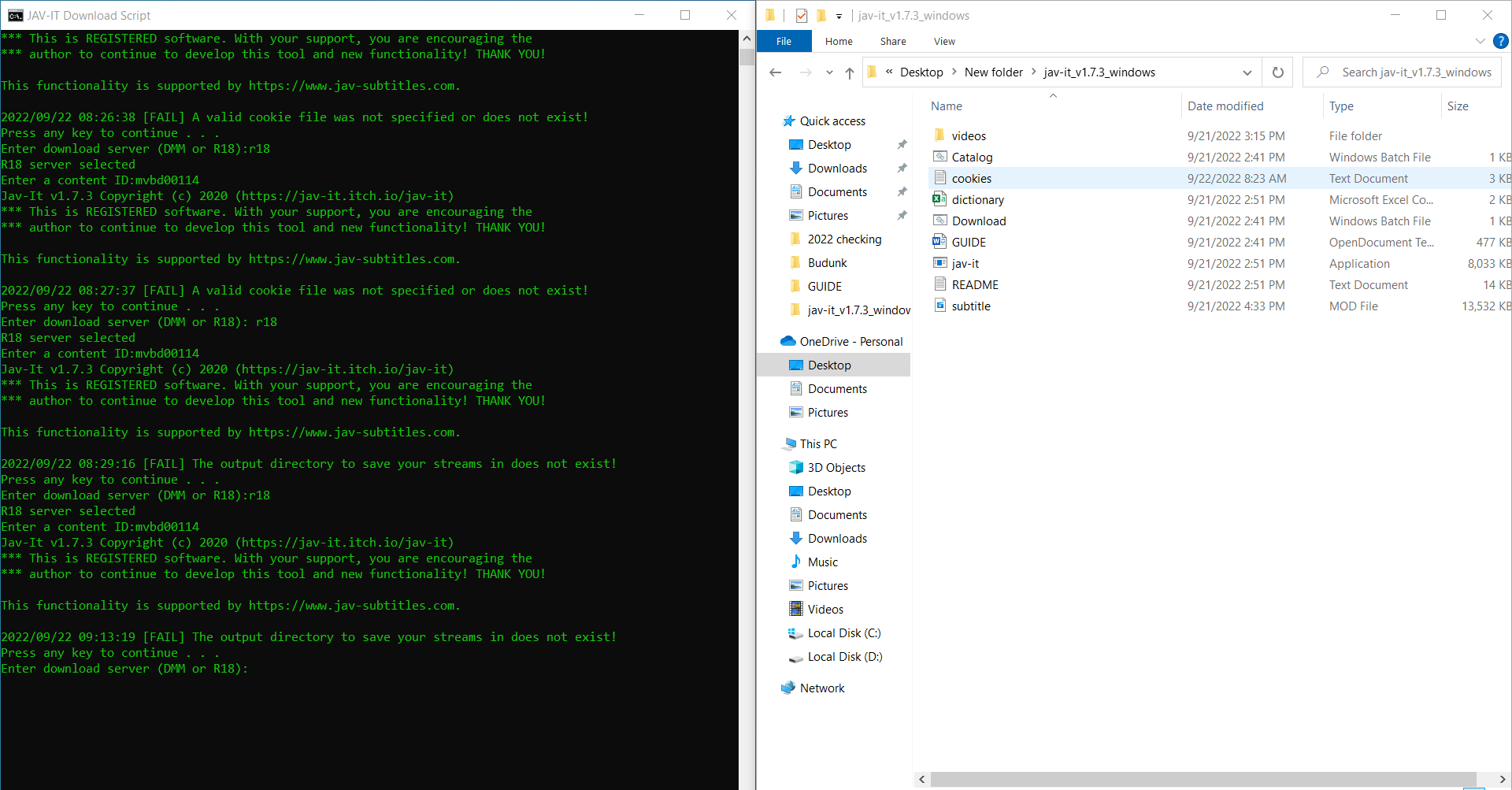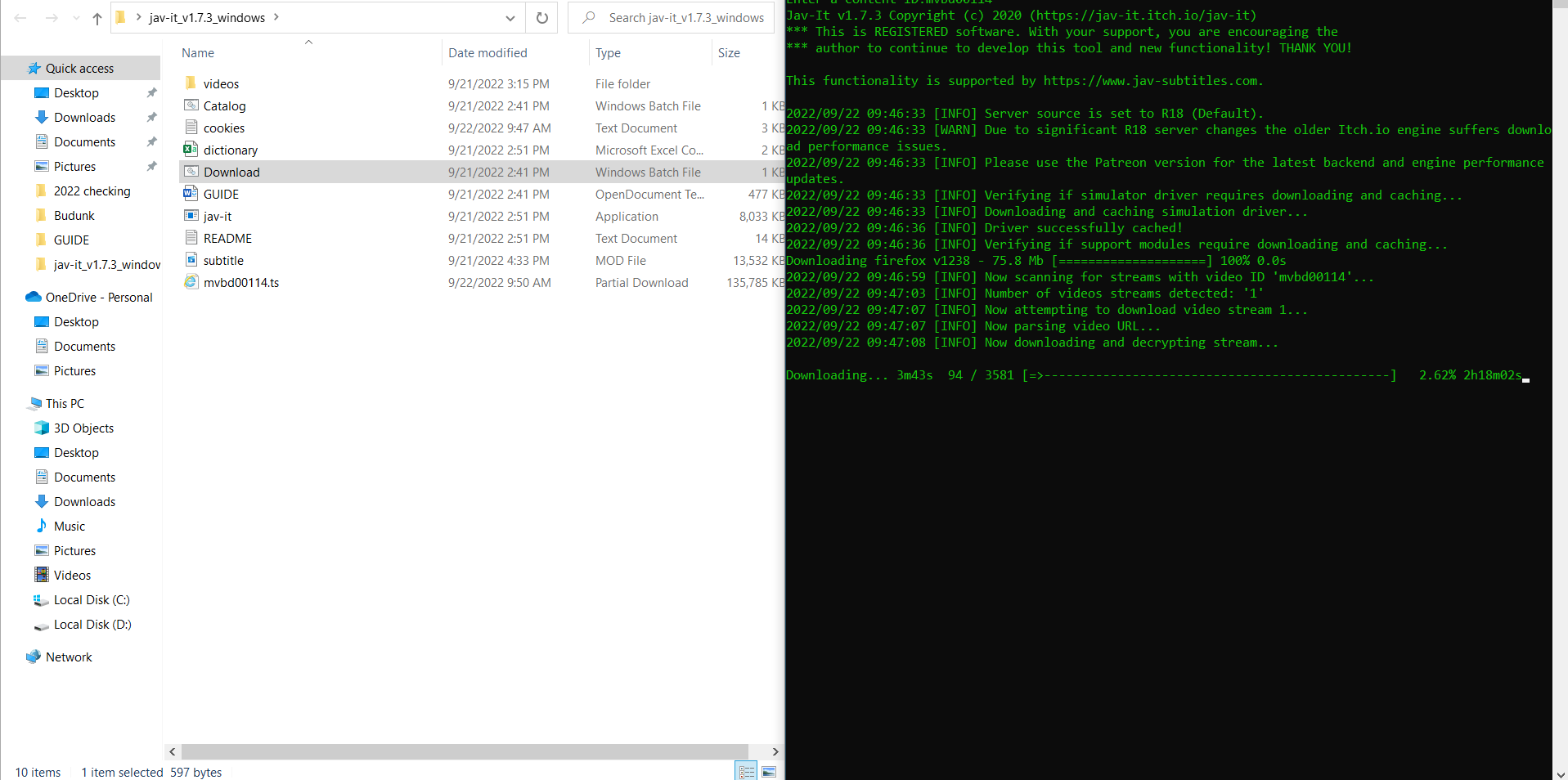can someone tell me what page im suppose to get the cookie file in because my folder matches other people folders but i keep getting the prompt that says (fail) a valid cookie file was not specified or does not exist and my cookie file is called Cookies.txt. What am i missing here ?