Used for string fields, provides a selection dialog box for file paths, and supports drag-and-drop
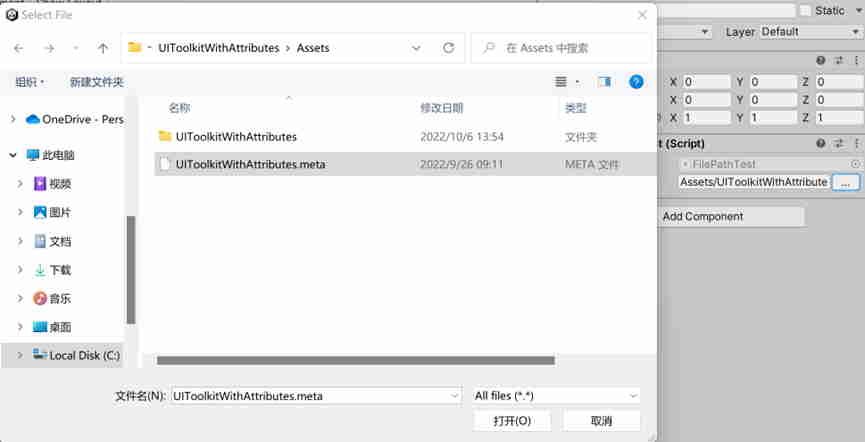
[FilePath] public string Value1;
Instruction:
- By default, [FilePath] provides a path relative to the project.Set “AbsolutePath“ to true, will provide an absolute path.
- Set “ParentFolder“ to provide a parent path by default
- Set “Extensions“ to filter by extension
- By setting “AbsolutePath“ to true, FolderPath will provide an absolute path.
- By setting “RequireExistsPath“ to true, you can verify the exists of [FilePath]
- By default, [FolderPath] uses the front slash. It can also be configured to use backslashes via “UseBackslashes“.


