Select the data using UIElements TreeView (Unity 2021.1 or later)
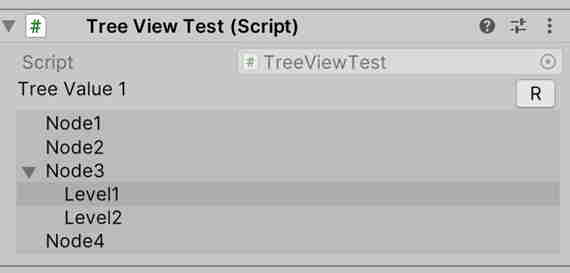
[TreeView(nameof(Data), true)]
public int TreeValue1;
private TreeViewNode Data()
{
var root = new TreeViewNode();
root.Add(1, "Node1");
root.Add(2, "Node2");
var n3 = root.Add(3, "Node3");
n3.Selectable = false;
n3.Add(4, "Level1");
n3.Add(5, "Level2");
root.Add(6, "Node4");
return root;
}
TreeView's data sources support properties and methods that return a value of TreeViewNode
When the “refreshButton” parameter is True, a “R” button will appear next to the control, and the tree nodes can be refreshed after clicking
When the “refresher” parameter is associated with a property, the tree nodes can be refreshed after the refresher property changed


