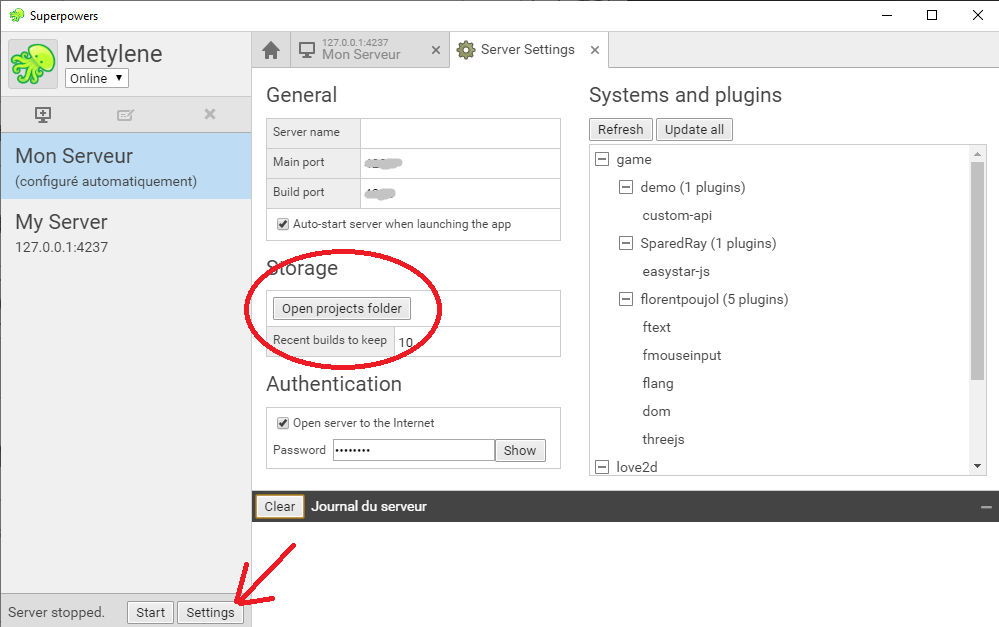I don't think Superpowers provides an easy way to do this through the ui. What you can do, however, is:
Go to where Superpowers is install [ it depends on your operating system I think, look here: http://docs.superpowers-html5.com/en/getting-started/setting-up-superpowers ]
You will see 2 folders. One called 'app', and another called 'core'. Go into 'core'. Then, go into the folder called 'projects'.
Select the project folder that you want to remove, and delete it.
Hope this helps!
If you still have the problem :
After stopping your server, you can open your projects folder and manualy delete a project you don't want anymore.
Take care the name of eachfolder is the name of the project at his creation, not the one you see in Superpowers. So maybe juste move the folder somewhere else. Start your server and make sure you "delete" the right project.