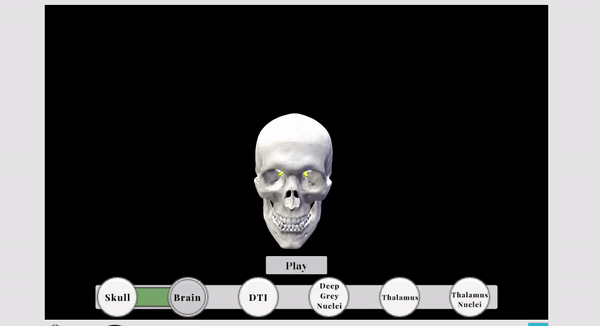The game is mostly a few animations and a simple UI to control them. I cannot open it on the iPhone (just keeps loading), and on the tablet it seems like i'm getting only around 10 frames per second even though i'm forcing the frame rate to be higher (tried 30 and 60) with no success. However, it runs okay on a desktop computer. I'm not sure what's going on. any insight would be much appreciated.