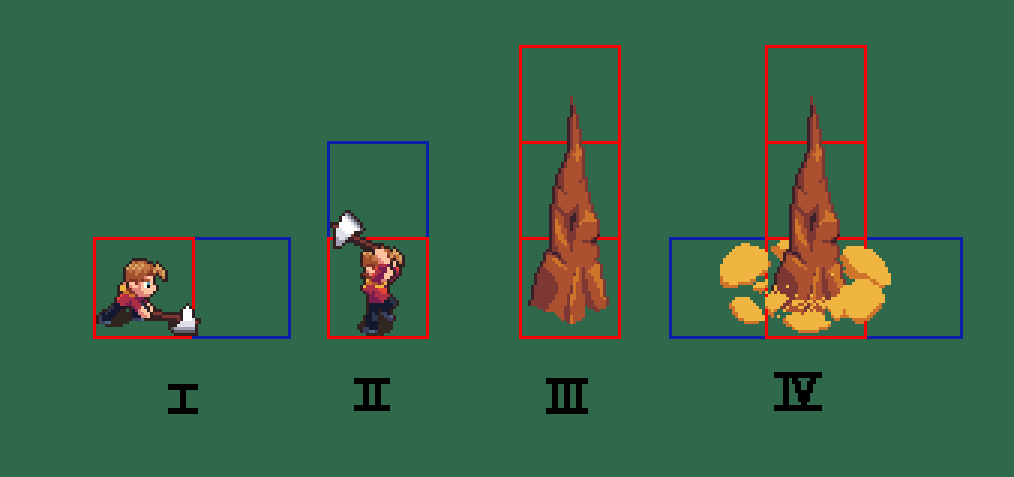Hello, I have a problem with one of my asset packs.
Someone bought my pack and the sprites I proposed are not usable because I have no experience in this field, I did it by feeling.
For example, in the sprite sheet of the movements of the character with the axe, I put the sprites in 88x55 to take all the movements of the character.
But other sprite sheet are in other format like the earth spell which is in 75x90.
what should I do ? Put the sprite with a multiple of 32x32 (example 96x96 for the rock spell) and keep the same size for all the other sprite sheet ?
I don't know if I've managed to make myself understood ^^'
Here the pack with the problem, there are a gif with all move if you need more details and the comment with the problem https://mikanimus.itch.io/pach-hero