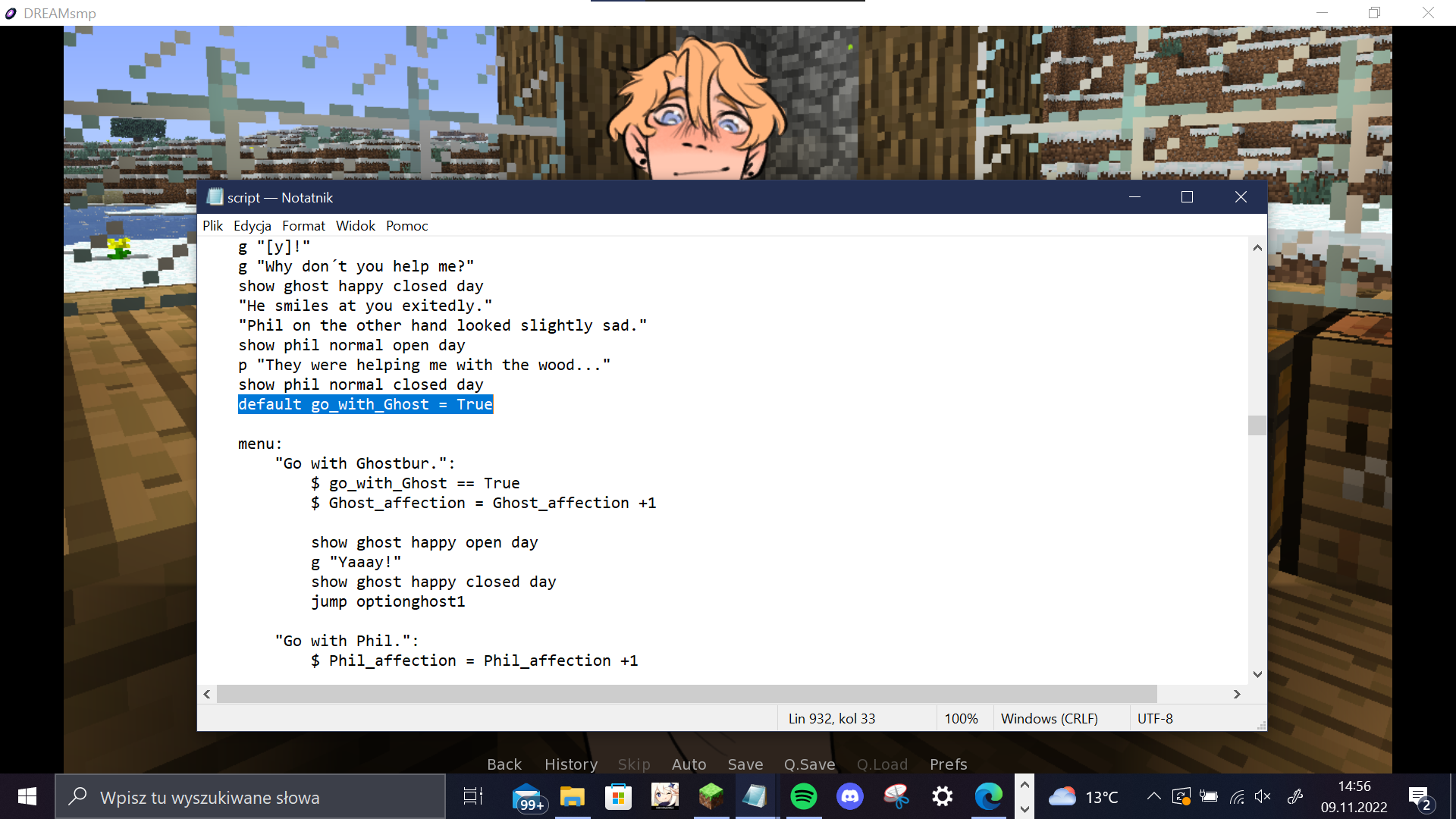hello! i just started playing and noticed some bugs in the games code, which cause an error screen to pop up when helping ghostbur and 2 other errors while talking to tommy after helping ghostbur. so here is the fix.
if you want to do it by yourself you have to change the code in "script", line 932 from "default go_with_ghost = False" to "default go_with_Ghost = False"
although, if you dont feel like changing the code yourself, you can download the modified script file from the link below and simply replace the original one in it. if you dont know how to do that, simply open the unpacked folder of the game and go into the "game" folder. in it you'll find "script.rpy". you need to copy and paste the modified script folder in the game folder and delete the old one or move it from the game files. after that the game should work pretty much fine. if i find any other bugs i will reply to this post with the bug and the way to fix it.
EDIT 1: the new script file which also fixes the phil sprite bug is now on google drive
EDIT 1.5: i just found something i did wrong in the code- setting the "default go_with_Ghost" option to true actually makes it so that the tommy dialogue will be the ghostbur one even if you didnt choose the option so im gonna fix that and add it as a half update on the google drive
here's the link to google drive where you can download the fixed code file: https://drive.google.com/drive/folders/17fYk5Mw9wYwyZoQLypTu9mwJa0wo1BAN?usp=sha...