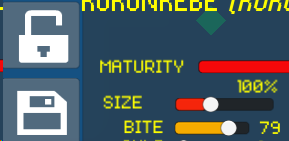First of all, thanks for the amazing game, I'm having a lot of fun with it here!
I was checking the save files for critters and noticed that there's some information stored there in plain text... but most of it is just the headers/variable names, and almost all the 'relevant' information uses different ASCII characters. I copied a critter file to try editing the species and individual name (one of the few 'custom' info in plain text), but it ended up crashing the game once I tried to place it, so I guess that is impossible for now.
I was wondering if it would be possible to somehow access that info in a readable (and most importantly editable) format, since most of it seems quite straightforward when seen ingame (even the neural network seems based on specific weights and decisions on each neuron, so could probably be translated into a JSON file). The idea of adding some 'intelligent design' here and there is always interesting to mess a bit with Evolution games testing weird changes and ideas - or at the very least to be able to name our species with fun and interesting names! :P