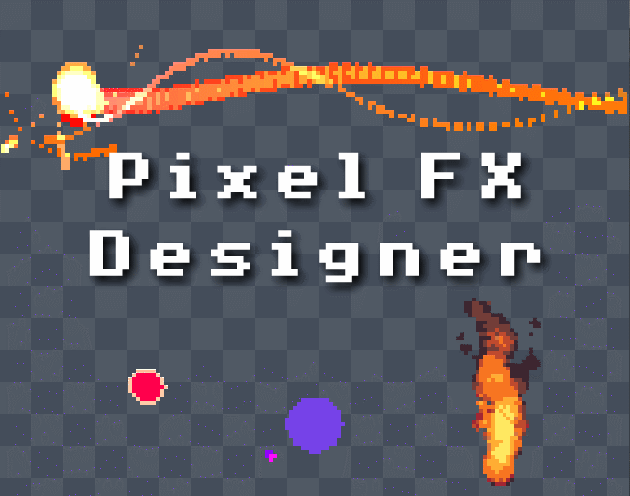How to fix the "app is damaged" error (tested on macOS Monterey)
1. Open a Terminal.app
2. Copy the command and DO NOT PRESS ENTER YET and leave a space at the end for the next step.
xattr -d com.apple.quarantine
3. Drag and drop the Pixel FX Designer.app into the Terminal.
4. Press Enter now.
5. Double clicking the App should work now.
Steps taken from: https://help.yoyogames.com/hc/en-us/articles/216753558