I'd like to consolidate the bug reports here so I can keep track of them better. Thank you!
Hi. I keep getting the following message. What do I do? (Also, does this qualify as a bug report?)
Message:
I'm sorry, but an uncaught exception occurred.
While running game code:
File "game/code/story_mode/story.rpy", line 1233, in <module>
TypeError: wrotenewsong() got an unexpected keyword argument 'timbre'
-- Full Traceback ------------------------------------------------------------
Full traceback:
File "C:/WINDOWS/system32/code/story_mode/story.rpyc", line 1233, in script
File "C:\Users\PC\Downloads\RockRobin_Beta-all\RockRobin_Beta-all\renpy\ast.py", line 806, in execute
renpy.python.py_exec_bytecode(self.code.bytecode, self.hide, store=self.store)
File "C:\Users\PC\Downloads\RockRobin_Beta-all\RockRobin_Beta-all\renpy\python.py", line 1577, in py_exec_bytecode
exec bytecode in globals, locals
File "game/code/story_mode/story.rpy", line 1233, in <module>
TypeError: wrotenewsong() got an unexpected keyword argument 'timbre'
Windows-8-6.2.9200
Ren'Py 6.99.10.1227
xD still not fixed , i was playing the game and got same error
[code]
I'm sorry, but an uncaught exception occurred.
While running game code:
File "game/code/talk.rpy", line 910, in script call
File "game/code/misc/event_dispatcher.rpy", line 308, in script call
File "game/code/story_mode/story.rpy", line 1233, in script
File "game/code/story_mode/story.rpy", line 1233, in <module>
TypeError: wrotenewsong() got an unexpected keyword argument 'timbre'
-- Full Traceback ------------------------------------------------------------
Full traceback:
File "game/code/talk.rpy", line 910, in script call
File "game/code/misc/event_dispatcher.rpy", line 308, in script call
File "game/code/story_mode/story.rpy", line 1233, in script
File "D:\Nawfal\VNovels\RockRobin_Beta-all\renpy\ast.py", line 806, in execute
renpy.python.py_exec_bytecode(self.code.bytecode, self.hide, store=self.store)
File "D:\Nawfal\VNovels\RockRobin_Beta-all\renpy\python.py", line 1577, in py_exec_bytecode
exec bytecode in globals, locals
File "game/code/story_mode/story.rpy", line 1233, in <module>
TypeError: wrotenewsong() got an unexpected keyword argument 'timbre'
Windows-8-6.2.9200
Ren'Py 6.99.10.1227
[/code]
You're not stupid, there's supposed to be buttons at the bottom of the screen that are cut off for some reason. Looks like you're playing on a Mac. I would venture to say that the Mac version may be broken.
However there's something you can try: https://www.renpy.org/doc/html/display_problems.htm
Basically, hold down shift when the game boots, or shift+G in game and try different rendering options. I hope that works for you.
Hiya! So first off, what an incredible game! I can't even imagine the time and effort that went into making this, and I love each and every one of your sweet characters. That said, you weren't kidding when you said there were a lot of bugs! I've taken screenshots of a couple of them and I wish you good luck in making this game the best it can be!
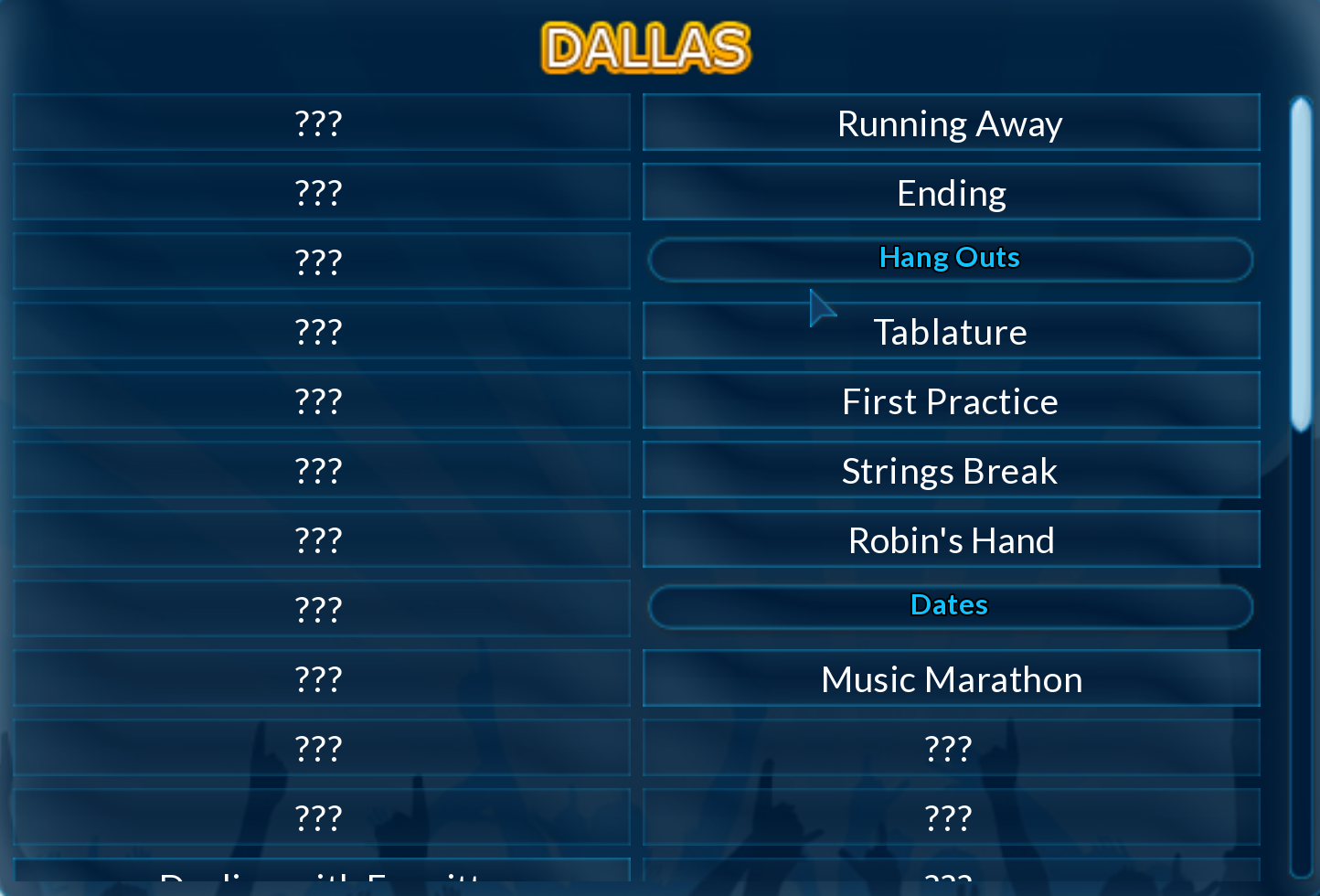
First up, even after completing Dallas's route, a whole bunch of scenes are still missing. Ignore the missing scenes under "Dates" because I didn't manage to get all of them, but a bunch of the really basic ones on the left are still not there.
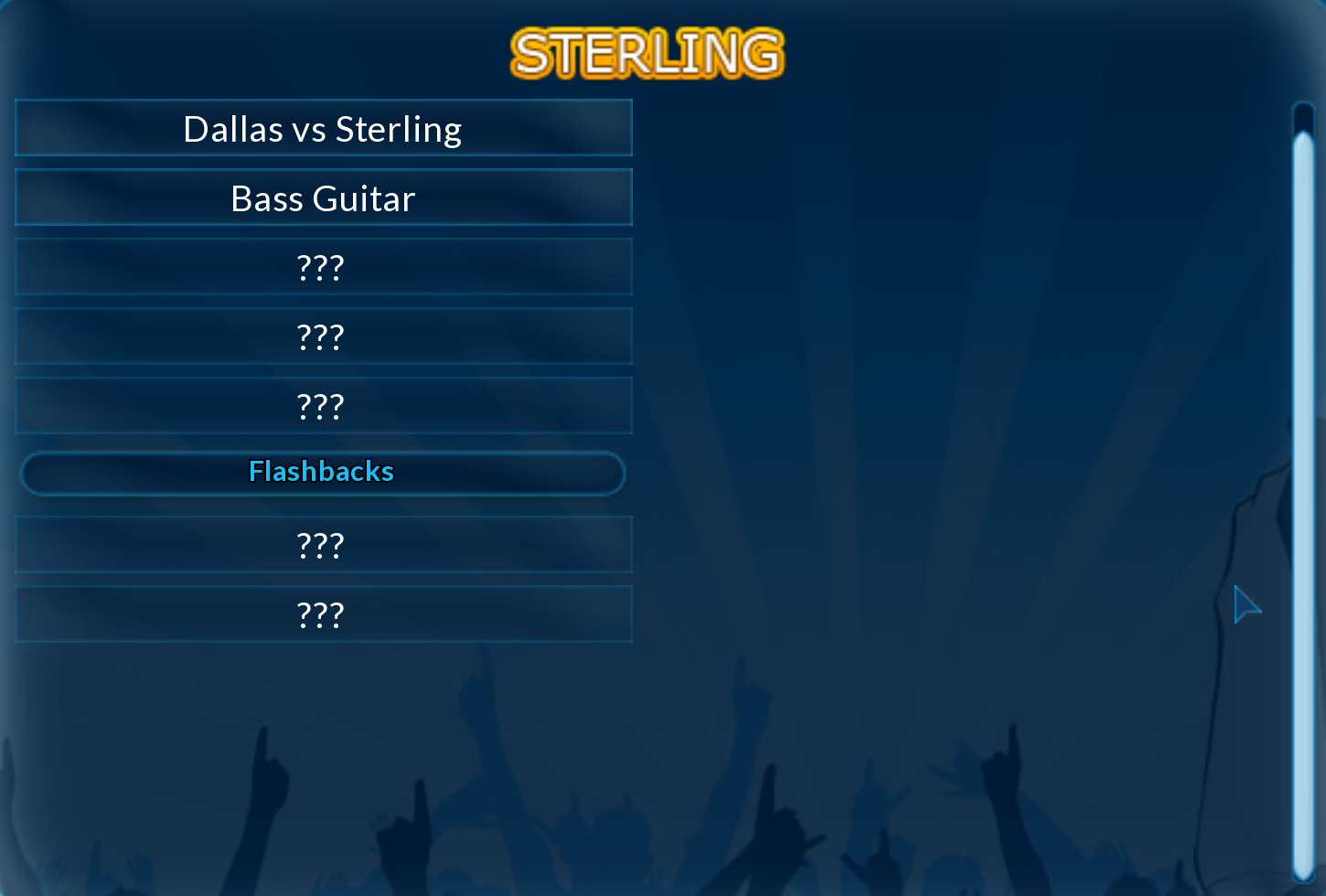
Same thing with Sterling's — I'm not sure exactly which scenes I'm missing but I'm sure there are a few that should be showing up.
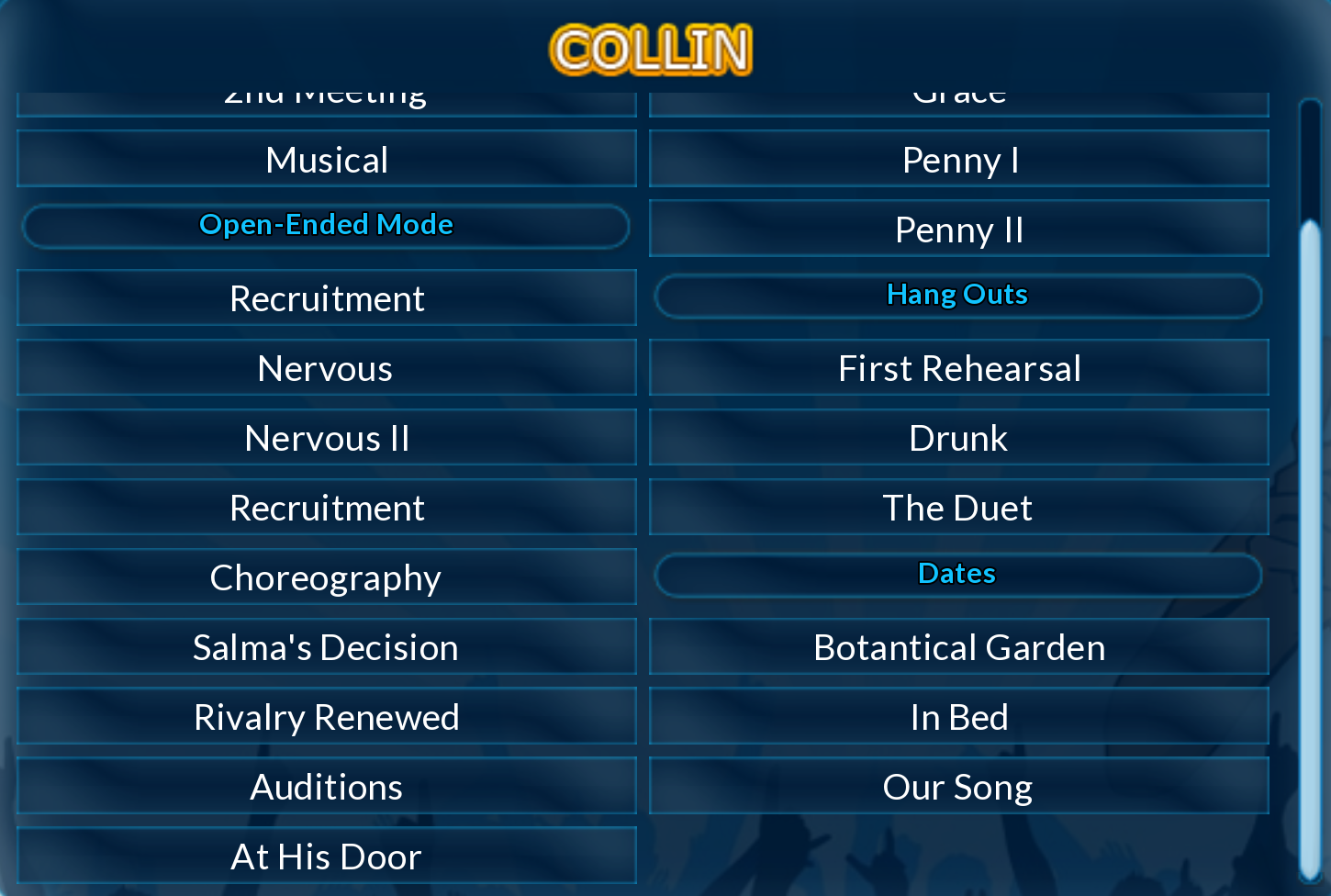
In Open-Ended Mode, I started a band with Wizz, Collin and Alessandro. Even though I picked Collin's non-romantic route, I somehow still triggered his "Dates" scenes. I'm thinking this might be because I chose to date him and then rolled back to change my choice.
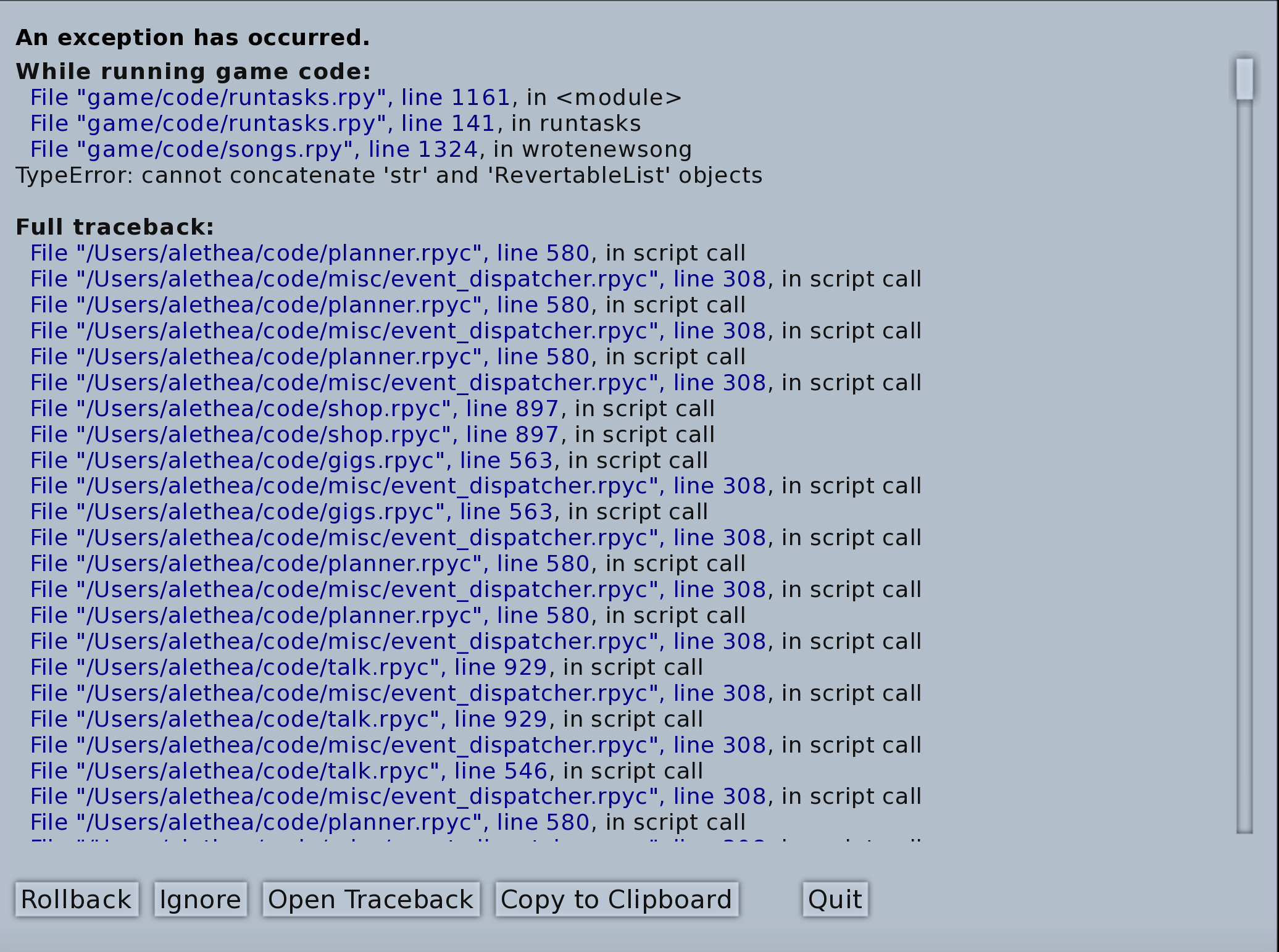
Lastly (and this is a big one), every time Collin finished a song I would get this error screen. (I can copy and paste the text if you want but it's like a gazillion lines long.) It would stay on the same day while giving band members the stats boosts for that day. Collin would get a boost to his writing stat but his "song progress" bar would remain the same. If you hit "Rollback" you just get the same error message, and if you hit "Ignore" you get this screen:

If you try it again, the same thing happens. You can eventually circumvent it by doing single-day sessions and changing up the stats that other band members are working on, but it takes 4-5 tries before you get a song to work properly.
That's pretty much all of the bugs I can think of at the moment, sorry for the long reply! Once again, congrats on finishing up the beta version of this amazing game!
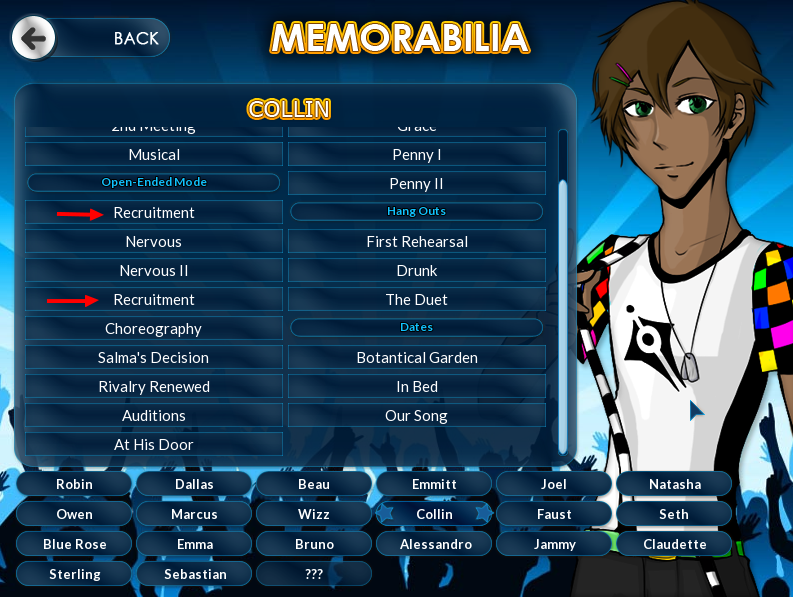
Hey there, love the game, just two quick things, the story "Recruitment" is listed twice for Collin and plays the exact same scene every time. Also, trying to play the entry "Choreography" (unlocked via cheat) yields this error screen:
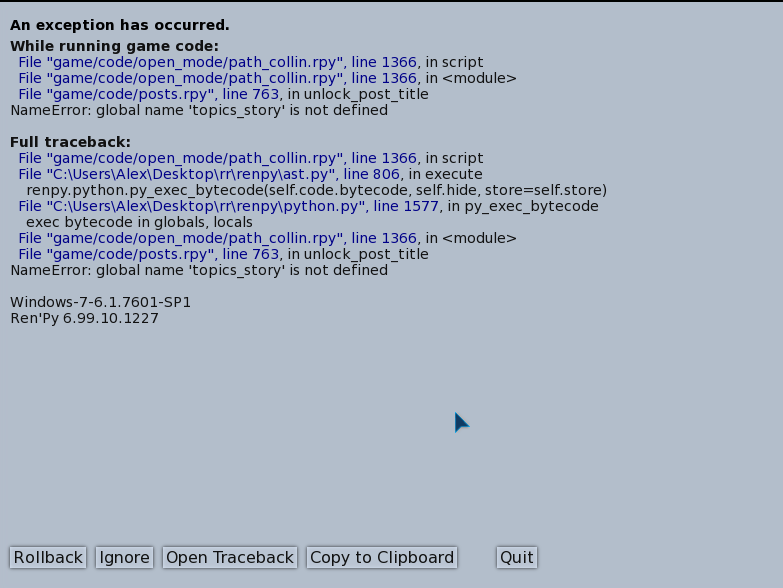
The same thing happens with "Auditions", "At his door" and "Karaoke".
Hello! I'm really sorry if this is a long post, I've never posted here before. Um, I have been playing for a while, and around Dec/Jan of the fifth year, I started a fourth page of songs. I was going to record a new song for an album, but the third page of songs is completely gone. Also worth noting is when I select the song to record, I get the second page shown first. I waited before trying again to see if it'd fix itself (hence why it's in April). Quitting and reloading didn't help. I also tried using the updater, didn't help. I'm currently on the "get popular" goals (during the music award nomination), if that helps narrow down what's happening.

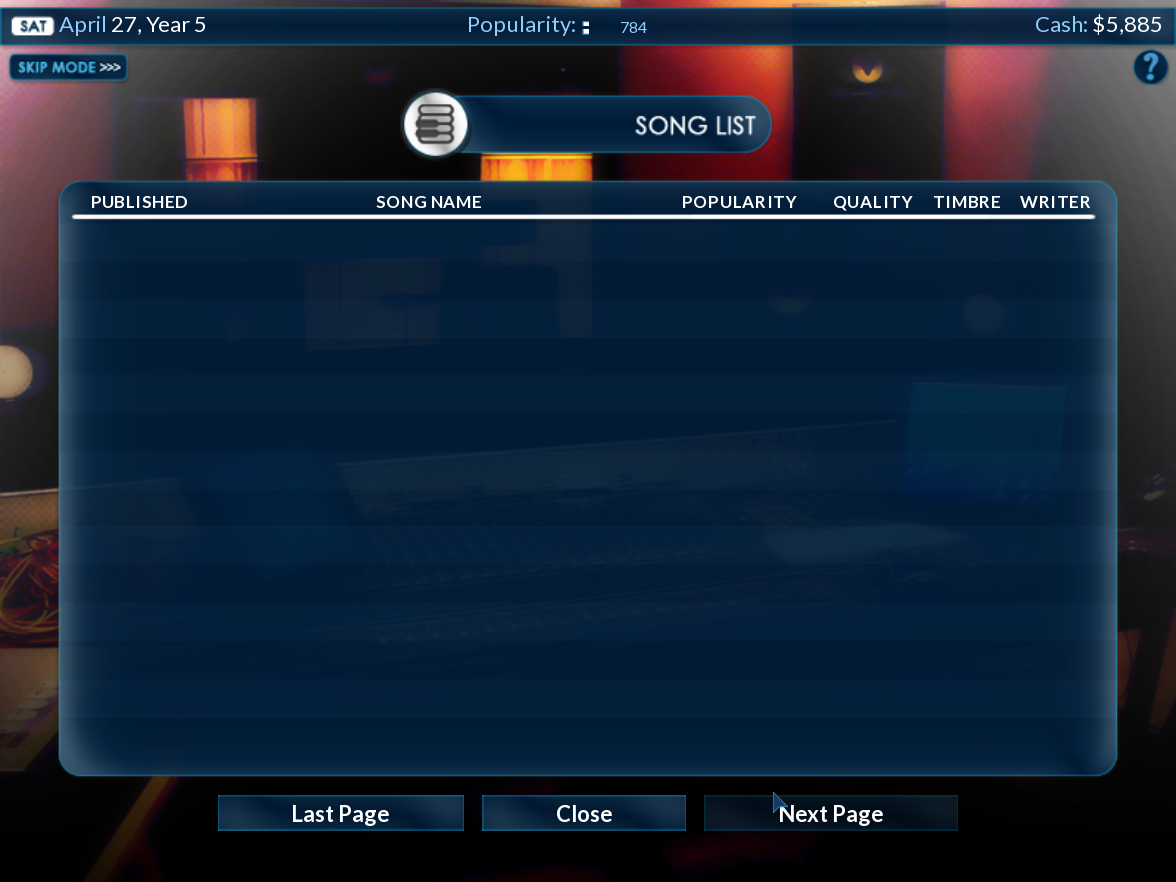
Ugh, my paging code ... I've always been surprised it worked at all. Five years is super long for Story Mode! Congrats on that alone, haha.
I'll look into this and see what's going on. It's just how the data is being shown. If you have time, could you send me your save files to: maselphie AT gmail?
Writing more songs might help.
I accidentally saved over the files that were glitching out, but I tried to recreate the bug with the song cheat in story mode, and it doesn't seem to be happening again. I also tried to recreate it in Open Mode (no cheats), but still nothing. Maybe it was just a very specific thing? I'll try to see if I can get it to happen again, since I remember most the things I did in that save. I'm so sorry about that. ;_;
Hello! I found another bug/typo. I have Natasha in my band, and it says she gets $500 a month when you recruit her and in the finance panel next to her icon, but it's subtracting $600. Also, Wizz costs $500 and bumps up to $1100, but it hasn't made me pay him (not that I'm complaining, lol). This time, I kept the save files, and sent the one that the relevant save is on.
Only two ive noticed so far
If you randomize the Band name more than once, pressing ‘Enter’ again will randomize it again, leaving you unable to enter in a name
Secondly, when Robin first goes to Owen’s loft an error while running “game/code/story_mode/story.rpy line 1233 in script & module states that the ‘type error: wrotenewsong(0) got an unexpected keyword argument ‘timbre’”.
None of these really impact gameplay, but I found them worth noting
I just downloaded this game the other day and have to say that I absolutely fell in love with it. I've played this game for hours and couldn't stop. I've finished the story mode twice so far and noticed a bug both times. Not sure if you already know about it or not, so I'm posting it here.
The first time it said I had 11 singles and 0 albums when I actually had 8 singles and 3 albums (the screenshot shows one of the albums)

Now for the other one it said I had 20 singles and 0 albums when I actually had 15 singles and 5 albums (again the screenshot shows one of my albums to proof that I had at least one)

Another bug I wanted to let you know about:
I just started my third time in story mode and so far every time I got the same error message. It happens right at the beginning of the game when you are raising Emmitt's music score.
The first two times I forgot to take a screenshot of the error message.
Right after this part:
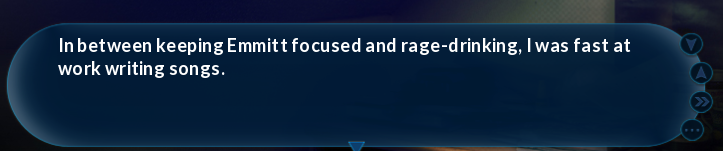
I'm receiving this error message:
I'm sorry, but an uncaught exception occurred.
While running game code:
File "game/code/talk.rpy", line 910, in script call
File "game/code/misc/event_dispatcher.rpy", line 308, in script call
File "game/code/talk.rpy", line 910, in script call
File "game/code/misc/event_dispatcher.rpy", line 308, in script call
File "game/code/talk.rpy", line 910, in script call
File "game/code/misc/event_dispatcher.rpy", line 308, in script call
File "game/code/story_mode/story.rpy", line 1233, in script
File "game/code/story_mode/story.rpy", line 1233, in <module>
TypeError: wrotenewsong() got an unexpected keyword argument 'timbre'
-- Full Traceback ------------------------------------------------------------
Full traceback:
File "game/code/talk.rpy", line 910, in script call
File "game/code/misc/event_dispatcher.rpy", line 308, in script call
File "game/code/talk.rpy", line 910, in script call
File "game/code/misc/event_dispatcher.rpy", line 308, in script call
File "game/code/talk.rpy", line 910, in script call
File "game/code/misc/event_dispatcher.rpy", line 308, in script call
File "game/code/story_mode/story.rpy", line 1233, in script
File "C:\Users\Christiane\Downloads\RockRobin_Beta-all\RockRobin_Beta-all\renpy\ast.py", line 806, in execute
renpy.python.py_exec_bytecode(self.code.bytecode, self.hide, store=self.store)
File "C:\Users\Christiane\Downloads\RockRobin_Beta-all\RockRobin_Beta-all\renpy\python.py", line 1577, in py_exec_bytecode
exec bytecode in globals, locals
File "game/code/story_mode/story.rpy", line 1233, in <module>
TypeError: wrotenewsong() got an unexpected keyword argument 'timbre'
Windows-8-6.2.9200
Ren'Py 6.99.10.1227
 Hello! It's another small error. I'm currently playing in open mode and decided not to go down Faust's romance path. However, I did want to switch things up and change the instrument he plays to violin, especially since the band's a heavy metal one!
Hello! It's another small error. I'm currently playing in open mode and decided not to go down Faust's romance path. However, I did want to switch things up and change the instrument he plays to violin, especially since the band's a heavy metal one!
However, I got a traceback when I selected "Yes".
I decided to link it here, since it's pretty long: https://bit.ly/2uwfF3z
I downloaded this game 2 days ago or yesterday, I forgot, and I'm getting the timbre error on my first run of the game too, after Robin and Emmitt first did the practice thing and the goal got reached.
[code]
I'm sorry, but an uncaught exception occurred.
While running game code:
File "game/code/story_mode/story.rpy", line 1233, in script
File "game/code/story_mode/story.rpy", line 1233, in <module>
TypeError: wrotenewsong() got an unexpected keyword argument 'timbre'
-- Full Traceback ------------------------------------------------------------
Full traceback:
File "game/code/story_mode/story.rpy", line 1233, in script
File "D:\B_my_stuff\Games_Windows\RockRobin_Beta-all\RockRobin_Beta-all\renpy\ast.py", line 806, in execute
renpy.python.py_exec_bytecode(self.code.bytecode, self.hide, store=self.store)
File "D:\B_my_stuff\Games_Windows\RockRobin_Beta-all\RockRobin_Beta-all\renpy\python.py", line 1577, in py_exec_bytecode
exec bytecode in globals, locals
File "game/code/story_mode/story.rpy", line 1233, in <module>
TypeError: wrotenewsong() got an unexpected keyword argument 'timbre'
Windows-8-6.2.9200
Ren'Py 6.99.10.1227
[/code]
So I had Collin writing a song and when he finally completed it, this showed up just like what happened to Tiara. I included all of the code:
[code]
I'm sorry, but an uncaught exception occurred.
While running game code:
File "game/code/runtasks.rpy", line 1134, in <module>
File "game/code/runtasks.rpy", line 141, in runtasks
File "game/code/songs.rpy", line 1324, in wrotenewsong
TypeError: cannot concatenate 'str' and 'RevertableList' objects
-- Full Traceback ------------------------------------------------------------
Full traceback:
File "lib/windows-i686/code/planner.rpyc", line 580, in script call
File "lib/windows-i686/code/misc/event_dispatcher.rpyc", line 308, in script call
File "lib/windows-i686/code/talk.rpyc", line 546, in script call
File "lib/windows-i686/code/misc/event_dispatcher.rpyc", line 308, in script call
File "lib/windows-i686/code/gigs.rpyc", line 563, in script call
File "lib/windows-i686/code/misc/event_dispatcher.rpyc", line 308, in script call
File "lib/windows-i686/code/gigs.rpyc", line 1290, in script call
File "lib/windows-i686/code/misc/event_dispatcher.rpyc", line 308, in script call
File "lib/windows-i686/code/talk.rpyc", line 929, in script call
File "lib/windows-i686/code/misc/event_dispatcher.rpyc", line 308, in script call
File "lib/windows-i686/code/planner.rpyc", line 580, in script call
File "lib/windows-i686/code/misc/event_dispatcher.rpyc", line 308, in script call
File "lib/windows-i686/code/gigs.rpyc", line 563, in script call
File "lib/windows-i686/code/misc/event_dispatcher.rpyc", line 308, in script call
File "lib/windows-i686/code/talk.rpyc", line 929, in script call
File "lib/windows-i686/code/misc/event_dispatcher.rpyc", line 308, in script call
File "lib/windows-i686/code/talk.rpyc", line 929, in script call
File "lib/windows-i686/code/misc/event_dispatcher.rpyc", line 308, in script call
File "lib/windows-i686/code/talk.rpyc", line 546, in script call
File "lib/windows-i686/code/misc/event_dispatcher.rpyc", line 308, in script call
File "lib/windows-i686/code/talk.rpyc", line 929, in script call
File "lib/windows-i686/code/misc/event_dispatcher.rpyc", line 308, in script call
File "lib/windows-i686/code/planner.rpyc", line 580, in script call
File "lib/windows-i686/code/misc/event_dispatcher.rpyc", line 308, in script call
File "lib/windows-i686/code/talk.rpyc", line 546, in script call
File "lib/windows-i686/code/misc/event_dispatcher.rpyc", line 308, in script call
File "lib/windows-i686/code/talk.rpyc", line 929, in script call
File "lib/windows-i686/code/misc/event_dispatcher.rpyc", line 308, in script call
File "lib/windows-i686/code/talk.rpyc", line 929, in script call
File "lib/windows-i686/code/misc/event_dispatcher.rpyc", line 308, in script call
File "lib/windows-i686/code/talk.rpyc", line 546, in script call
File "lib/windows-i686/code/misc/event_dispatcher.rpyc", line 308, in script call
File "lib/windows-i686/code/talk.rpyc", line 929, in script call
File "lib/windows-i686/code/misc/event_dispatcher.rpyc", line 308, in script call
File "lib/windows-i686/code/talk.rpyc", line 546, in script call
File "lib/windows-i686/code/misc/event_dispatcher.rpyc", line 308, in script call
File "lib/windows-i686/code/talk.rpyc", line 929, in script call
File "lib/windows-i686/code/misc/event_dispatcher.rpyc", line 308, in script call
File "lib/windows-i686/code/talk.rpyc", line 929, in script call
File "lib/windows-i686/code/misc/event_dispatcher.rpyc", line 308, in script call
File "lib/windows-i686/code/talk.rpyc", line 929, in script call
File "lib/windows-i686/code/misc/event_dispatcher.rpyc", line 308, in script call
File "lib/windows-i686/code/planner.rpyc", line 580, in script call
File "lib/windows-i686/code/misc/event_dispatcher.rpyc", line 308, in script call
File "lib/windows-i686/code/planner.rpyc", line 580, in script call
File "lib/windows-i686/code/misc/event_dispatcher.rpyc", line 308, in script call
File "lib/windows-i686/code/talk.rpyc", line 929, in script call
File "lib/windows-i686/code/misc/event_dispatcher.rpyc", line 308, in script call
File "lib/windows-i686/code/talk.rpyc", line 929, in script call
File "lib/windows-i686/code/misc/event_dispatcher.rpyc", line 308, in script call
File "lib/windows-i686/code/talk.rpyc", line 929, in script call
File "lib/windows-i686/code/misc/event_dispatcher.rpyc", line 308, in script call
File "lib/windows-i686/code/planner.rpyc", line 580, in script call
File "lib/windows-i686/code/misc/event_dispatcher.rpyc", line 308, in script call
File "lib/windows-i686/code/talk.rpyc", line 546, in script call
File "lib/windows-i686/code/misc/event_dispatcher.rpyc", line 308, in script call
File "lib/windows-i686/code/talk.rpyc", line 546, in script call
File "lib/windows-i686/code/misc/event_dispatcher.rpyc", line 308, in script call
File "lib/windows-i686/code/talk.rpyc", line 929, in script call
File "lib/windows-i686/code/misc/event_dispatcher.rpyc", line 308, in script call
File "lib/windows-i686/code/planner.rpyc", line 580, in script call
File "lib/windows-i686/code/misc/event_dispatcher.rpyc", line 308, in script call
File "lib/windows-i686/code/talk.rpyc", line 546, in script call
File "lib/windows-i686/code/misc/event_dispatcher.rpyc", line 308, in script call
File "lib/windows-i686/code/talk.rpyc", line 929, in script call
File "lib/windows-i686/code/misc/event_dispatcher.rpyc", line 308, in script call
File "lib/windows-i686/code/talk.rpyc", line 929, in script call
File "lib/windows-i686/code/misc/event_dispatcher.rpyc", line 308, in script call
File "lib/windows-i686/code/talk.rpyc", line 929, in script call
File "lib/windows-i686/code/misc/event_dispatcher.rpyc", line 308, in script call
File "lib/windows-i686/code/gigs.rpyc", line 563, in script call
File "lib/windows-i686/code/misc/event_dispatcher.rpyc", line 308, in script call
File "lib/windows-i686/code/talk.rpyc", line 929, in script call
File "lib/windows-i686/code/misc/event_dispatcher.rpyc", line 308, in script call
File "lib/windows-i686/code/talk.rpyc", line 929, in script call
File "lib/windows-i686/code/misc/event_dispatcher.rpyc", line 308, in script call
File "lib/windows-i686/code/planner.rpyc", line 580, in script call
File "lib/windows-i686/code/misc/event_dispatcher.rpyc", line 308, in script call
File "lib/windows-i686/code/talk.rpyc", line 929, in script call
File "lib/windows-i686/code/misc/event_dispatcher.rpyc", line 308, in script call
File "lib/windows-i686/code/talk.rpyc", line 929, in script call
File "lib/windows-i686/code/misc/event_dispatcher.rpyc", line 308, in script call
File "lib/windows-i686/code/talk.rpyc", line 929, in script call
File "lib/windows-i686/code/misc/event_dispatcher.rpyc", line 308, in script call
File "lib/windows-i686/code/gigs.rpyc", line 1290, in script call
File "lib/windows-i686/code/misc/event_dispatcher.rpyc", line 308, in script call
File "lib/windows-i686/code/talk.rpyc", line 929, in script call
File "lib/windows-i686/code/misc/event_dispatcher.rpyc", line 308, in script call
File "lib/windows-i686/code/talk.rpyc", line 546, in script call
File "lib/windows-i686/code/misc/event_dispatcher.rpyc", line 308, in script call
File "lib/windows-i686/code/gigs.rpyc", line 1290, in script call
File "lib/windows-i686/code/misc/event_dispatcher.rpyc", line 308, in script call
File "lib/windows-i686/code/talk.rpyc", line 929, in script call
File "lib/windows-i686/code/misc/event_dispatcher.rpyc", line 308, in script call
File "lib/windows-i686/code/planner.rpyc", line 580, in script call
File "lib/windows-i686/code/misc/event_dispatcher.rpyc", line 308, in script call
File "lib/windows-i686/code/talk.rpyc", line 546, in script call
File "lib/windows-i686/code/misc/event_dispatcher.rpyc", line 308, in script call
File "lib/windows-i686/code/gigs.rpyc", line 1290, in script call
File "lib/windows-i686/code/misc/event_dispatcher.rpyc", line 308, in script call
File "lib/windows-i686/code/talk.rpyc", line 929, in script call
File "lib/windows-i686/code/misc/event_dispatcher.rpyc", line 308, in script call
File "lib/windows-i686/code/planner.rpyc", line 580, in script call
File "lib/windows-i686/code/misc/event_dispatcher.rpyc", line 308, in script call
File "lib/windows-i686/code/planner.rpyc", line 580, in script call
File "lib/windows-i686/code/misc/event_dispatcher.rpyc", line 308, in script call
File "lib/windows-i686/code/talk.rpyc", line 929, in script call
File "lib/windows-i686/code/misc/event_dispatcher.rpyc", line 308, in script call
File "lib/windows-i686/code/planner.rpyc", line 580, in script call
File "lib/windows-i686/code/misc/event_dispatcher.rpyc", line 308, in script call
File "lib/windows-i686/code/talk.rpyc", line 929, in script call
File "lib/windows-i686/code/misc/event_dispatcher.rpyc", line 308, in script call
File "lib/windows-i686/code/talk.rpyc", line 929, in script call
File "lib/windows-i686/code/misc/event_dispatcher.rpyc", line 308, in script call
File "lib/windows-i686/code/talk.rpyc", line 929, in script call
File "lib/windows-i686/code/misc/event_dispatcher.rpyc", line 308, in script call
File "lib/windows-i686/code/talk.rpyc", line 929, in script call
File "lib/windows-i686/code/misc/event_dispatcher.rpyc", line 308, in script call
File "lib/windows-i686/code/talk.rpyc", line 929, in script call
File "lib/windows-i686/code/misc/event_dispatcher.rpyc", line 308, in script call
File "lib/windows-i686/code/shop.rpyc", line 886, in script call
File "lib/windows-i686/code/shop.rpyc", line 905, in script call
File "lib/windows-i686/code/shop.rpyc", line 913, in script call
File "lib/windows-i686/code/talk.rpyc", line 929, in script call
File "lib/windows-i686/code/misc/event_dispatcher.rpyc", line 308, in script call
File "lib/windows-i686/code/planner.rpyc", line 580, in script call
File "lib/windows-i686/code/misc/event_dispatcher.rpyc", line 308, in script call
File "lib/windows-i686/code/talk.rpyc", line 929, in script call
File "lib/windows-i686/code/misc/event_dispatcher.rpyc", line 308, in script call
File "lib/windows-i686/code/gigs.rpyc", line 1290, in script call
File "lib/windows-i686/code/misc/event_dispatcher.rpyc", line 308, in script call
File "lib/windows-i686/code/gigs.rpyc", line 1290, in script call
File "lib/windows-i686/code/misc/event_dispatcher.rpyc", line 308, in script call
File "lib/windows-i686/code/talk.rpyc", line 929, in script call
File "lib/windows-i686/code/misc/event_dispatcher.rpyc", line 308, in script call
File "lib/windows-i686/code/talk.rpyc", line 929, in script call
File "lib/windows-i686/code/misc/event_dispatcher.rpyc", line 308, in script call
File "lib/windows-i686/code/runtasks.rpyc", line 1115, in script
File "C:\Users\amydo\Downloads\RockRobin_Beta-all\RockRobin_Beta-all\renpy\ast.py", line 806, in execute
renpy.python.py_exec_bytecode(self.code.bytecode, self.hide, store=self.store)
File "C:\Users\amydo\Downloads\RockRobin_Beta-all\RockRobin_Beta-all\renpy\python.py", line 1577, in py_exec_bytecode
exec bytecode in globals, locals
File "game/code/runtasks.rpy", line 1134, in <module>
File "game/code/runtasks.rpy", line 141, in runtasks
File "game/code/songs.rpy", line 1324, in wrotenewsong
TypeError: cannot concatenate 'str' and 'RevertableList' objects
Windows-8-6.2.9200
Ren'Py 6.99.10.1227
[/code]
I really love this game! It's one of my favorites! Keep up the good work!
I got an error
[code]
I'm sorry, but an uncaught exception occurred.
While running game code:
File "game/code/story_mode/story.rpy", line 1233, in script
File "game/code/story_mode/story.rpy", line 1233, in <module>
TypeError: wrotenewsong() got an unexpected keyword argument 'timbre'
-- Full Traceback ------------------------------------------------------------
Full traceback:
File "game/code/story_mode/story.rpy", line 1233, in script
File "C:\Users\user\Downloads\RockRobin_Beta-all\RockRobin_Beta-all\renpy\ast.py", line 806, in execute
renpy.python.py_exec_bytecode(self.code.bytecode, self.hide, store=self.store)
File "C:\Users\user\Downloads\RockRobin_Beta-all\RockRobin_Beta-all\renpy\python.py", line 1577, in py_exec_bytecode
exec bytecode in globals, locals
File "game/code/story_mode/story.rpy", line 1233, in <module>
TypeError: wrotenewsong() got an unexpected keyword argument 'timbre'
Windows-8-6.2.9200
Ren'Py 6.99.10.1227
[/code]
Ran into a bug after levelling up Emmitt's music stat:
I'm sorry, but an uncaught exception occurred.
While running game code:
File "game/code/talk.rpy", line 910, in script call
File "game/code/misc/event_dispatcher.rpy", line 308, in script call
File "game/code/story_mode/story.rpy", line 1233, in script
File "game/code/story_mode/story.rpy", line 1233, in <module>
TypeError: wrotenewsong() got an unexpected keyword argument 'timbre'
-- Full Traceback ------------------------------------------------------------
Full traceback:
File "game/code/talk.rpy", line 910, in script call
File "game/code/misc/event_dispatcher.rpy", line 308, in script call
File "game/code/story_mode/story.rpy", line 1233, in script
File "C:\Users\Molly\Desktop\Games\RockRobin_Beta-all\RockRobin_Beta-all\renpy\ast.py", line 806, in execute
renpy.python.py_exec_bytecode(self.code.bytecode, self.hide, store=self.store)
File "C:\Users\Molly\Desktop\Games\RockRobin_Beta-all\RockRobin_Beta-all\renpy\python.py", line 1577, in py_exec_bytecode
exec bytecode in globals, locals
File "game/code/story_mode/story.rpy", line 1233, in <module>
TypeError: wrotenewsong() got an unexpected keyword argument 'timbre'
Windows-8-6.2.9200
Ren'Py 6.99.10.1227
This happend after i done first task
[code]
I'm sorry, but an uncaught exception occurred.
While running game code:
File "game/code/talk.rpy", line 910, in script call
File "game/code/misc/event_dispatcher.rpy", line 308, in script call
File "game/code/story_mode/story.rpy", line 1233, in script
File "game/code/story_mode/story.rpy", line 1233, in <module>
TypeError: wrotenewsong() got an unexpected keyword argument 'timbre'
-- Full Traceback ------------------------------------------------------------
Full traceback:
File "game/code/talk.rpy", line 910, in script call
File "game/code/misc/event_dispatcher.rpy", line 308, in script call
File "game/code/story_mode/story.rpy", line 1233, in script
File "C:\Users\79828\AppData\Roaming\itch\apps\rockrobin\RockRobin_Beta-all\renpy\ast.py", line 806, in execute
renpy.python.py_exec_bytecode(self.code.bytecode, self.hide, store=self.store)
File "C:\Users\79828\AppData\Roaming\itch\apps\rockrobin\RockRobin_Beta-all\renpy\python.py", line 1577, in py_exec_bytecode
exec bytecode in globals, locals
File "game/code/story_mode/story.rpy", line 1233, in <module>
TypeError: wrotenewsong() got an unexpected keyword argument 'timbre'
Windows-8-6.2.9200
Ren'Py 6.99.10.1227
[/code]