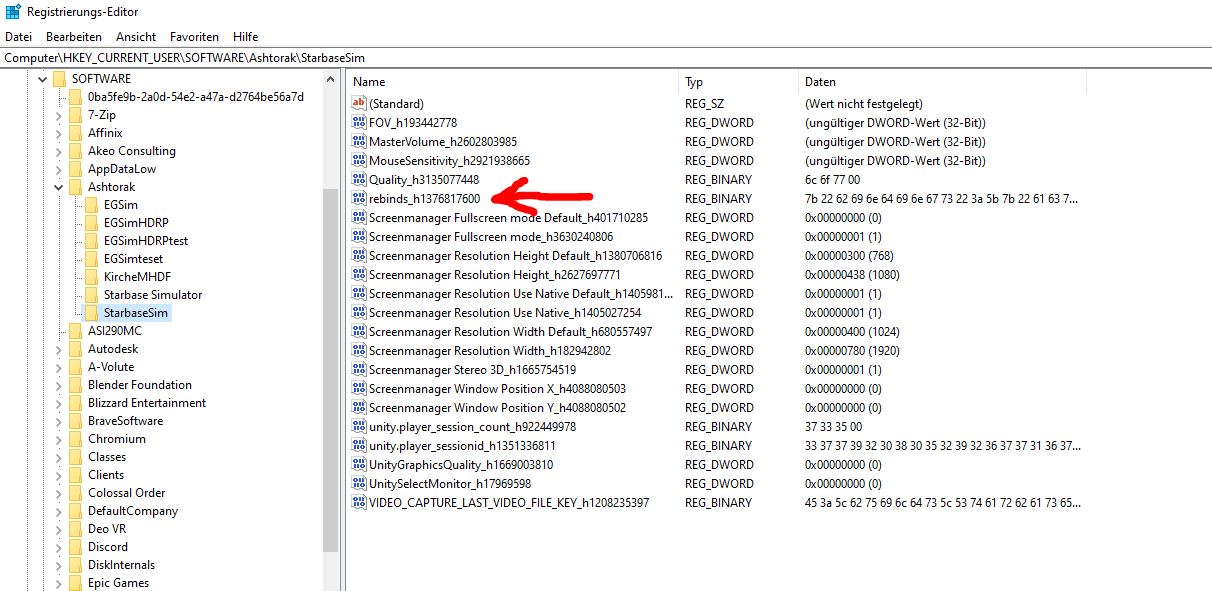These are saved by Unity in the so called "player prefs" - you can find more info here about where they are stored for each platform.
On Windows you have to put "regedit" in the search bar to open the registry editor and then navigate to "Computer\HKEY_CURRENT_USER\SOFTWARE\Ashtorak\StarbaseSim"
There you can delete for example the key "rebinds" to reset all key binds to the default.