Nothing i press works, textbox doesn't scroll no matter what i try and it doesn't react to any button presses.
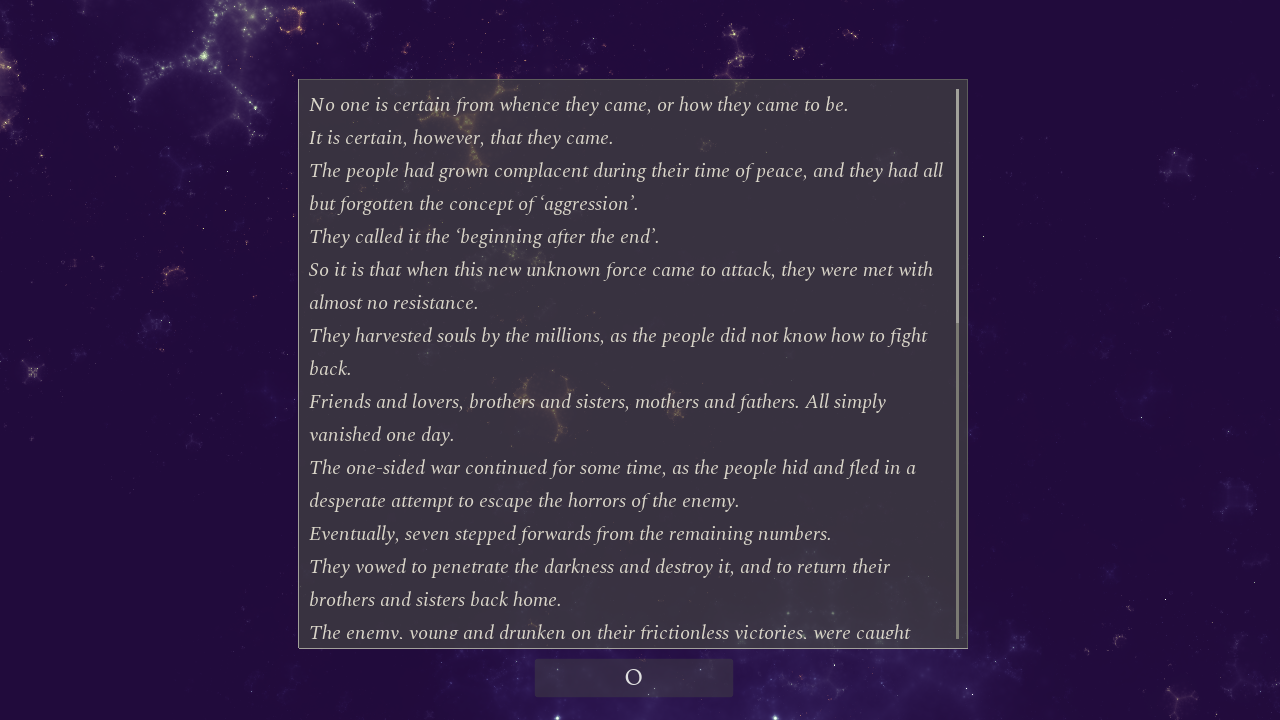

A surreal mystery-adventure into an alien realm and eon-aged secrets. · By
Hi, just to confirm, you are hovering over the textbox while scrolling? And you are pressing the button at the bottom with an ‘O’?
I’m unable to recreate it on my end, so perhaps restarting and reloading the save might help? I’d recommend loading into a slightly earlier save though, if you have one.
The button will end the memory fragment and send you back to the novel. You can try to click on the scrollbar and scroll down with that, if you haven’t tried yet.
Otherwise, the only option left is to check if the fault is with the hardware or the software. If you’re up for it, please follow these instructions:
On a new save, press ctrl+m, and in the menu that pops up in the top left corner type in “act=I” (without the speech marks). Press enter/space to move to the next dialogue, delete everything in the menu and now type in “dialogue_index=784”. Proceed with the text again, and you’ll return to the memory fragment. Check if you can scroll now.