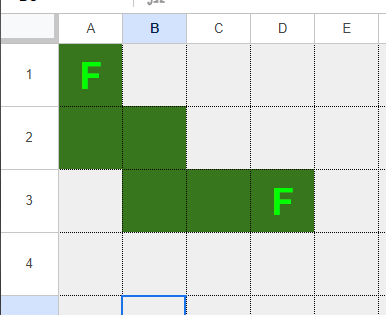Hi again! We're working through the Sector Map creation process and I'm wondering how to interpret the coordinate-pair results in Step 2, "Add Terrain"
Here's an example:
- I roll d6 to see how many terrain features the map has -- I rolled 1.
- Roll d6 on the Terrain Table to determine terrain type -- I rolled 3, "Forest".
- Roll 2d20 for start coordinates [x, y] -- I rolled 1 and 1, so my forest starts at [1,1]
- Roll 2d20 for end coordinates [x, y] -- I rolled 4 and 3, so my forest ends at [4, 3]
Is this a *rectangle* of forest from [1,1] to [4,3]?
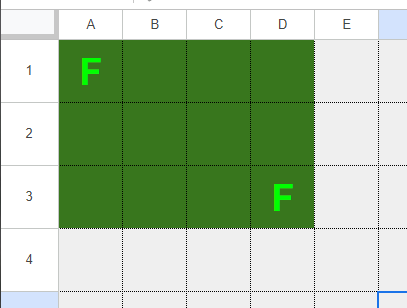
Or a *line* of forest going straight-ish from [1,1] to [4,3]?