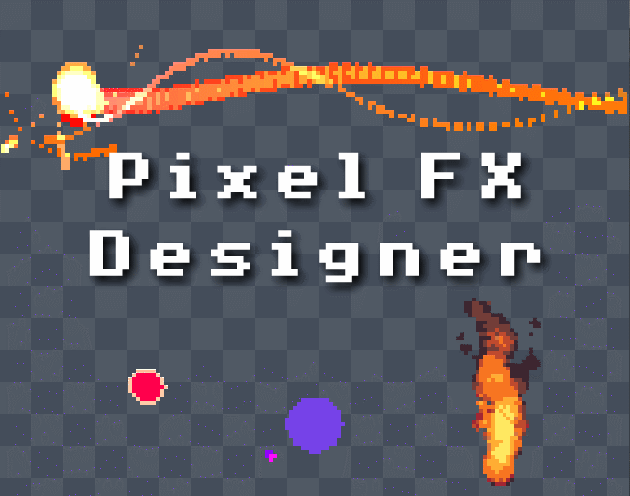Great tool guys and good to see Gamemaker being used like this. Just a few requests/suggestions to improve it.
1/ When you have multiple emitters activated, but want to quickly isolate one, having the ability to right click to select just that one, or alt-click, or something would be really useful, like alt-click eye icon layer visibility in photoshop. Then you can do the same to go back to what you had activated before. Also you should be able to click and drag across all the systems to flip them on/off at once.
2/ Gravity and speed Incr. only move in .1 and you need to type in 0.05 for example. Can't this scale be a setting we can change, as 0.05 would be useful, and I see in your video's it used to be that. Even if we hold alt and drag to get smaller increments it would help.
3/ The gif export seems to export with the previous frame option on, as importing the finished gif into gamemaker brings in a gif that has each frame as a combination of the previous one. It also has a tendency to leave many blank frames at the start. I realise you are using a 3rd party app to do your export though, so am aware you may be limited in what you can do with your current pipeline.
4/ With gamemakers ability to import strip# pngs, it would be really useful to know the frames in the export. Not sure if that's possible at run time, but even after it's exported it would be useful to show then so we can add it to the file afterwards instead of counting them ourselves.
5/ The png export is not great, as you are left with a huge blank area up the top, making importing a cut and paste effort first. How do we get the first image of the export to be up the top left? Even when I deleted that area, Gamemaker doesn't like a 7x5 grid of images and failed to import it correctly. Do you have a workflow for Gamemaker import from Pixel FX?
6/ A multi level undo would be nice :)
Thanks guys.