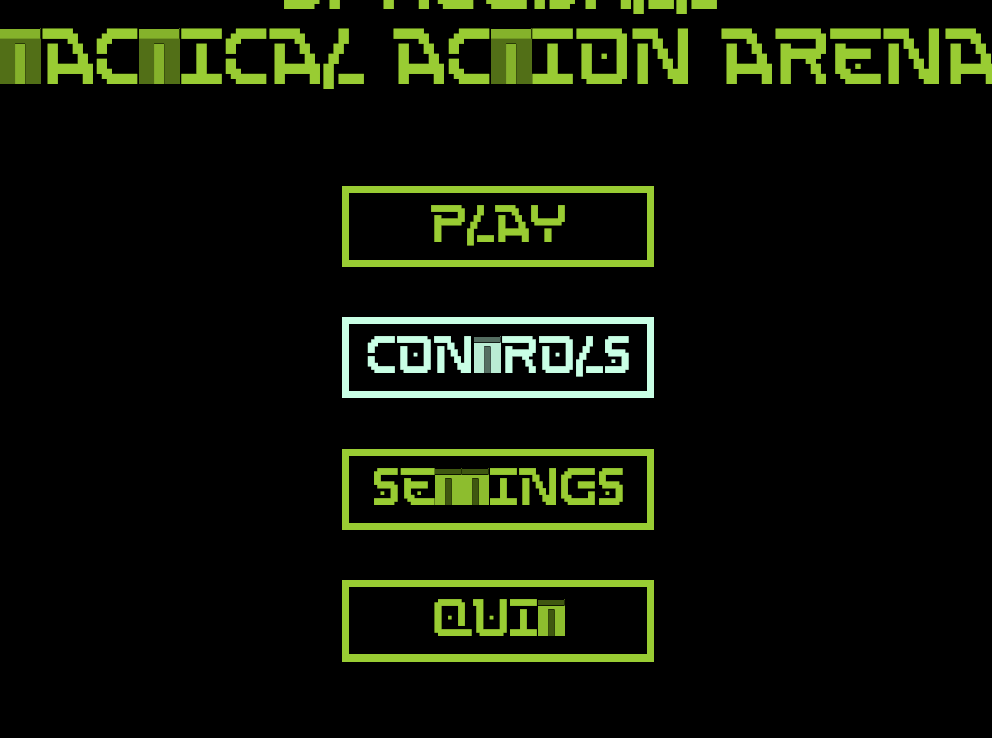Lovely fonts! I'm making a small hobby game in Bevy, and I especially like the Spacerunner and Ultragonic fonts -- great work! But Ultragonic's 'T' has a grey background around it, strangely, unlike all other letters (checked).

Any idea what might be causing this -- and how to cure it?
P.S. Also, there's no color on the colored fonts -- but it might be solely Bevy's issue.