I know how to render the animation playing, but can't figure out how to just render a burst only. Is this possible, and if so please advise how I can do it.
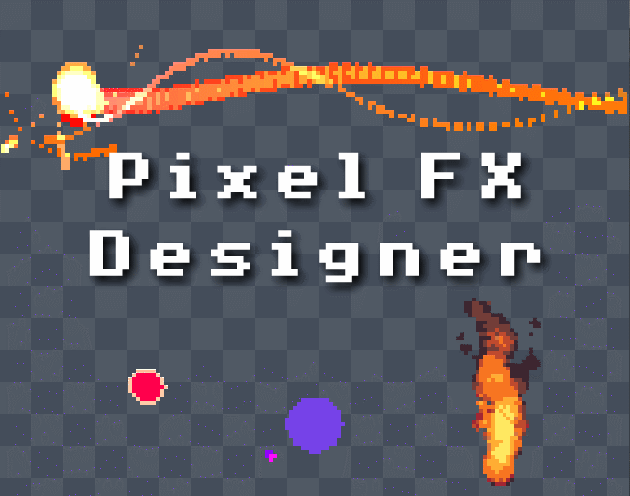
Design pixelart effects and render them to .png sprite sheets or .gifs · By
I followed the video and set Frames = Burst Particles = 3 (not sure about the exact relationship between Burst Particles and Frames, I assumed I was created 1 Burst per frame, but I also have a setting Particle Number = 10 which must not be taken into account by the Render simulation), and Post-Frames a very long time (1000). But it wasn’t enough. Post-Frames tooltip says “The renderer won’t stop until this frames have passed or no more particles are alive.” The negative-or formulation is a bit misleading, I believed it meant it takes the Maximum of Post-Frames and lifetime but apparently it takes the minimum, fine. But even then, the renderer stopped very early. Also, few particles seem to be spawned.
Increasing Frames to a number like 8 creates a longer animation, but forces more particles to be spawned at the start.
In other words, I have to way to really get the same result as Burst:
Here is a GIF comparing myself manually pressing Burst several times, and the Render for 4 Frames, for instance. The Burst still looks cooler for subtle reasons, I think particles have more “holes” between them so the FX is less chunky (I’m looking back at the comparison and it strikes me less now, though). It’s also possible that the Randomness gives me the impression of Burst in editor having more variety than the Render, which must have a fixed seed…
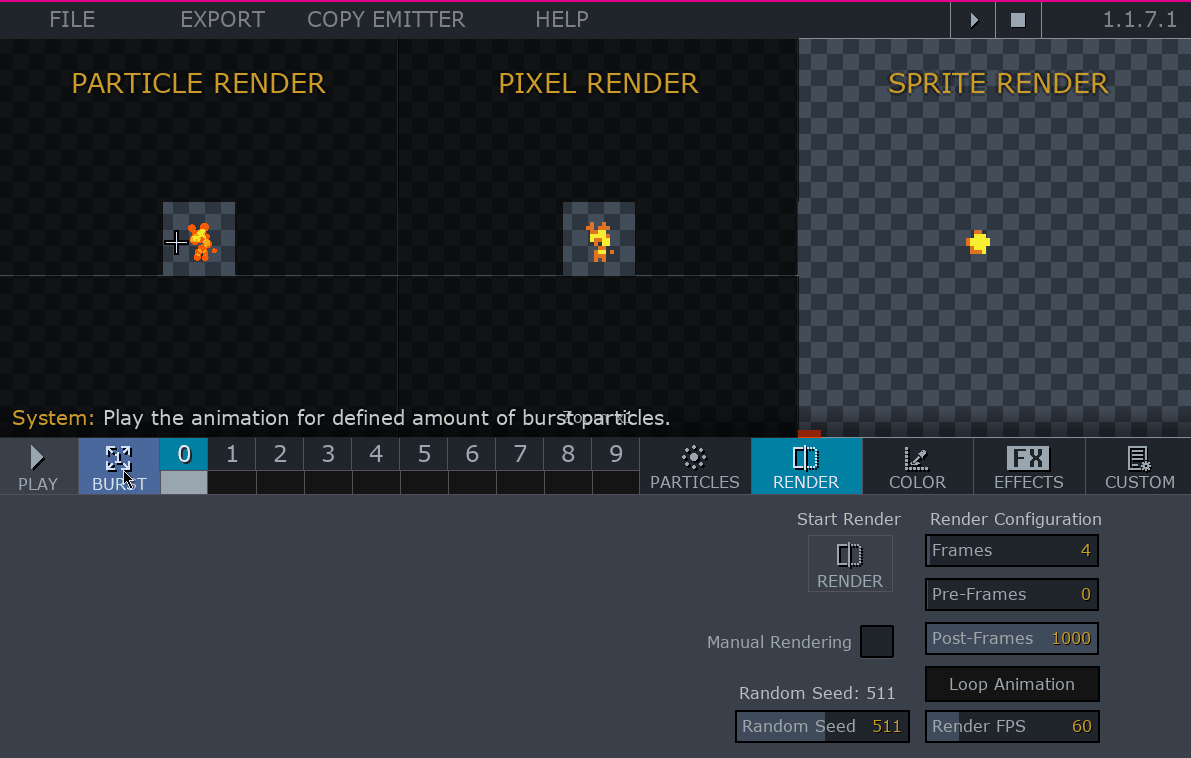
In any case, I think a checkbox to Render Burst would be very useful, as there seem to be no direct match between Frames settings and