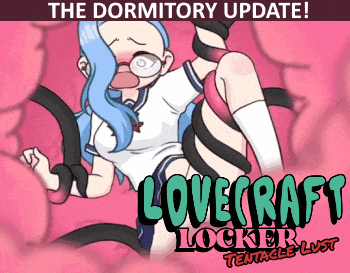I was happy to see an update but the new download doesn't work. I can get to the part where it asks if I want to enable loading screens and no matter if I click "yes" or "NOOOO!" it crashes right afterward.
My specs:
Ryzen 5 3400G
32gb RAM
Windows 10 Pro 64-bit
Is it an issue with AMD drivers maybe? Or something else? I just mention it because I have other games that have issues with AMD.