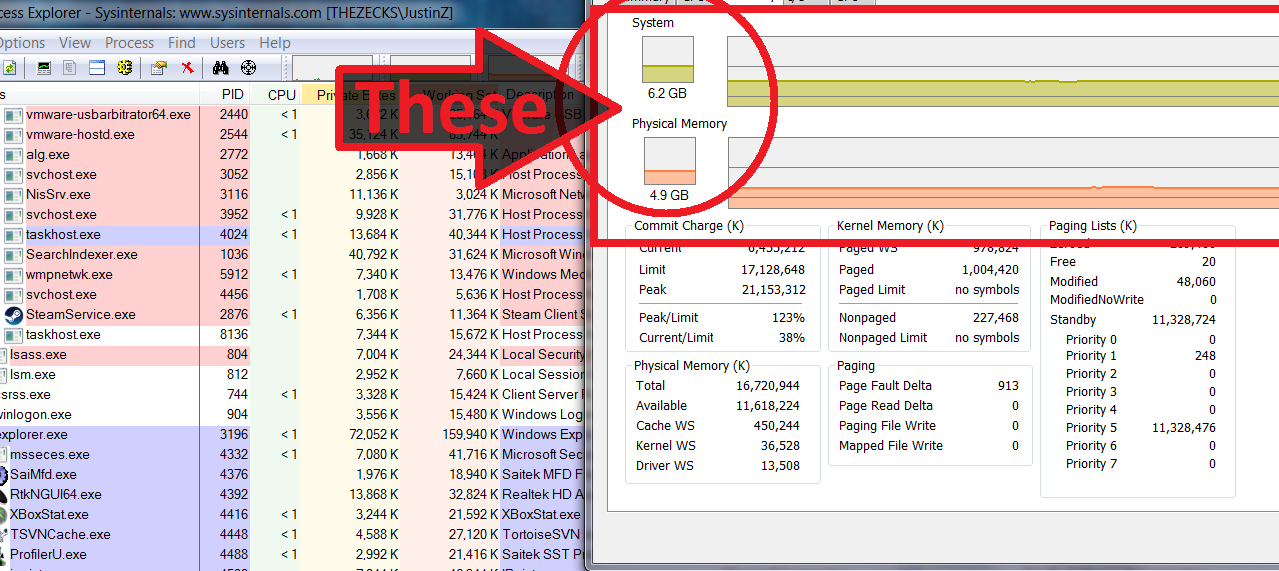Godot / strive crashed twice today because of low memory. I wasn't running any other memory intensive apps or games or anything. I have 16GB of RAM (and a Radeon RX 580 GPU, w/ a Intel Processor i5-3570K CPU @ 3.40GHz (4 CPUs), ~3.4GHz ).
Strive v 5.20
Mods: constants.gd, randomportraits.gd (with 500MB portraits and bodies folder)
Strive is on a secondary hard drive (not a ssd)
save files, mods, and images are on my C hard drive (which is a ssd)
So, anyone have ideas for reducing the memory use in Strive?