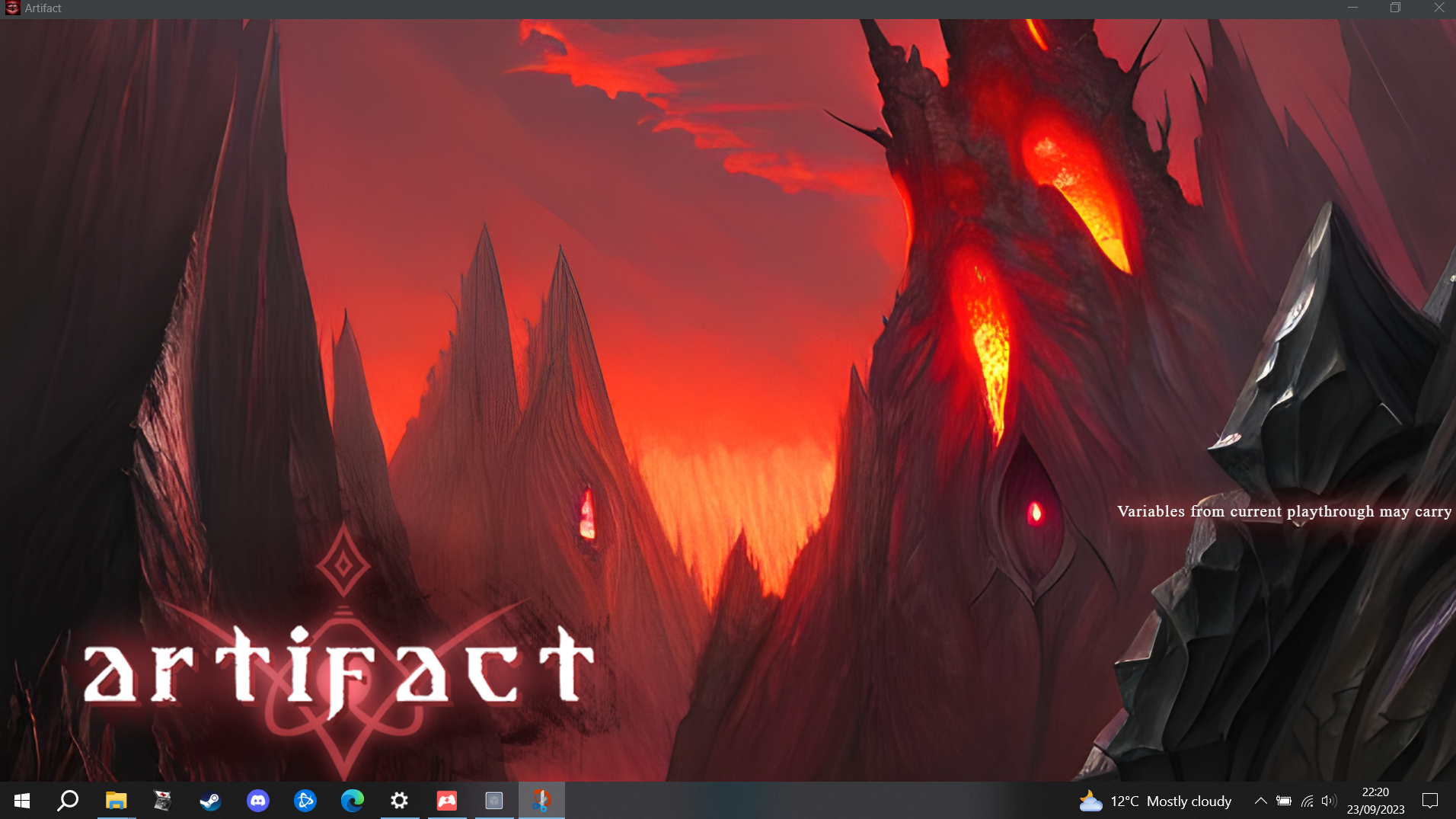 Hello!
Hello!
Found and purchased your game as it looked interesting and fun! The issue is that when I click new game it just goes to a weird stuck on this image, music is playing but nothing is happening
Hey, thank you for bringing this up! There should be a link underneath the prompt to restart the game, although judging by this screenshot it might be way out to the side.
It's detecting that you have either played before (or at the very least began to create a character and maybe went back?). I will fix ASAP, but until I can push an update, you should be able to fix this by deleting the saves, which can be done by going to C:\Users[PCNAME]\AppData\Local and deleting the Artifact folder (Windows), or by clearing out your web browser's local storage (HTML).
Or, simply closing the game and opening it again should allow you to start a new game without this message appearing and will still allow you to retain old saves.
I'm not sure how it's able to happen on a fresh install, but I highly doubt it's anything that you're doing wrong. Something's happening to trigger the game into assigning you one or more certain stats at launch, so I have to find what is causing that to happen.
I aim to have a fix up tomorrow, if not tonight.