Hello, I don't have a delete button on my macbook pro, usually the backspace works if I have to delete something in other programs, but does not seem to work in pixel fx. How to delete these points?
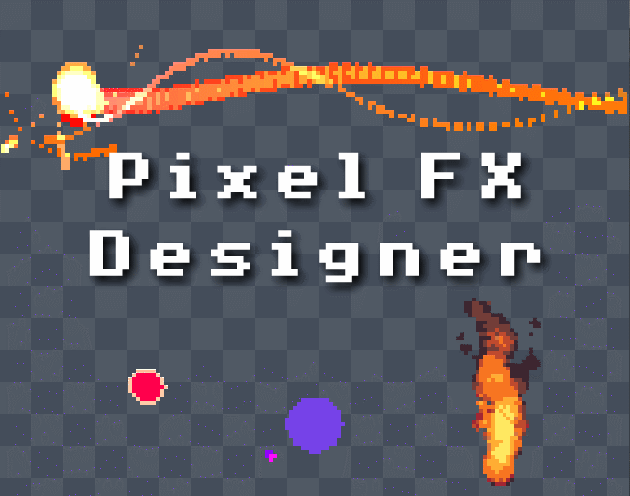
Design pixelart effects and render them to .png sprite sheets or .gifs · By