Hi, I have a laptop with a Intel HD 4600 and a GTX 870M and even I launch the test with the GTX 870M at the end on the report it detects the Intel HD 4600, so the data it's sending wrong.

Benchmark your performance and help optimize Project Borealis! · By
I'm seeing this as well with my Alienware laptop. It is displaying that the GPU is the integrated Intel 630, but it's running on the Nvidia 1050. Verified because I've made certain of that in the Nvidia control panel, and I've also ran the executables directly via the right-click, 'Run with graphics processor' option. I can also hear the fans spin up like they only do when running games, not so much when running only CPU intensive things like exporting a bunch of images via Lightroom.
(Alienware 13 R13, i5-7300HQ, Nvidia 1050)
On the test Results page it shows the GPU: as the intel one and not the Nvidia 1050 ti.
Even if I right click the 'Project Borealis.exe' -> Run with Graphics processor Nvidia.
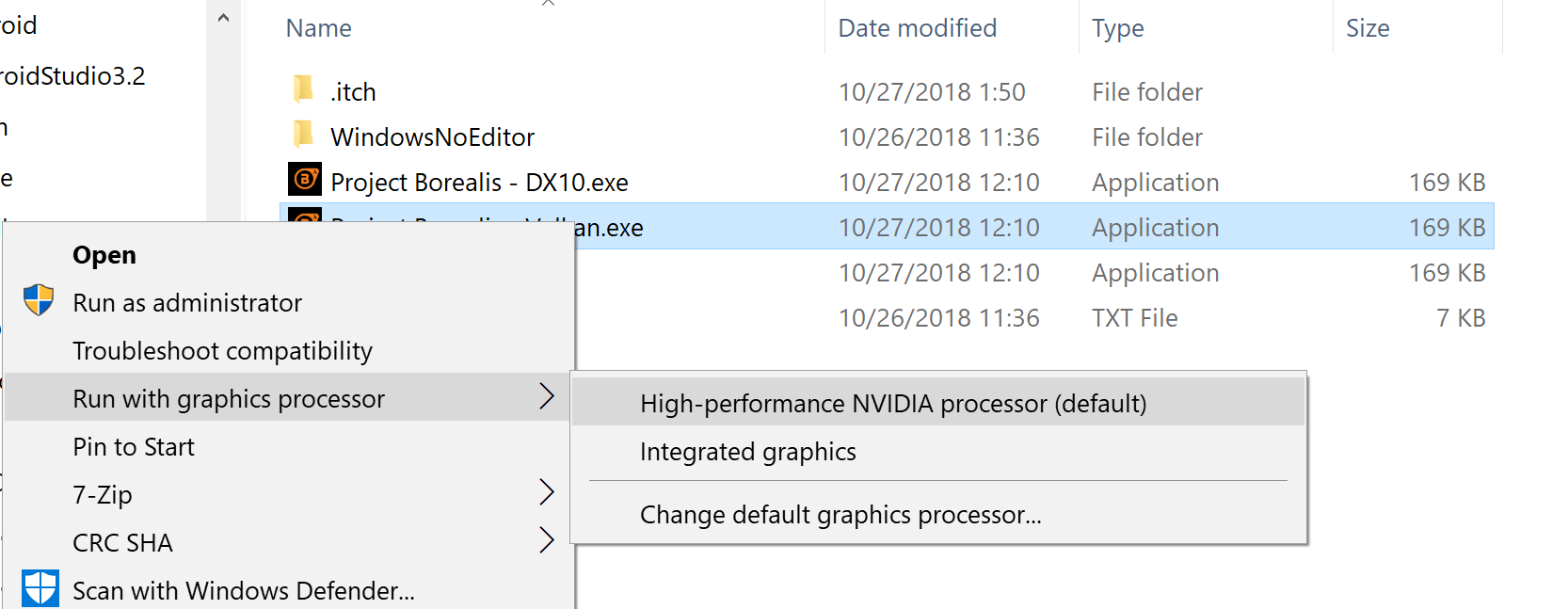
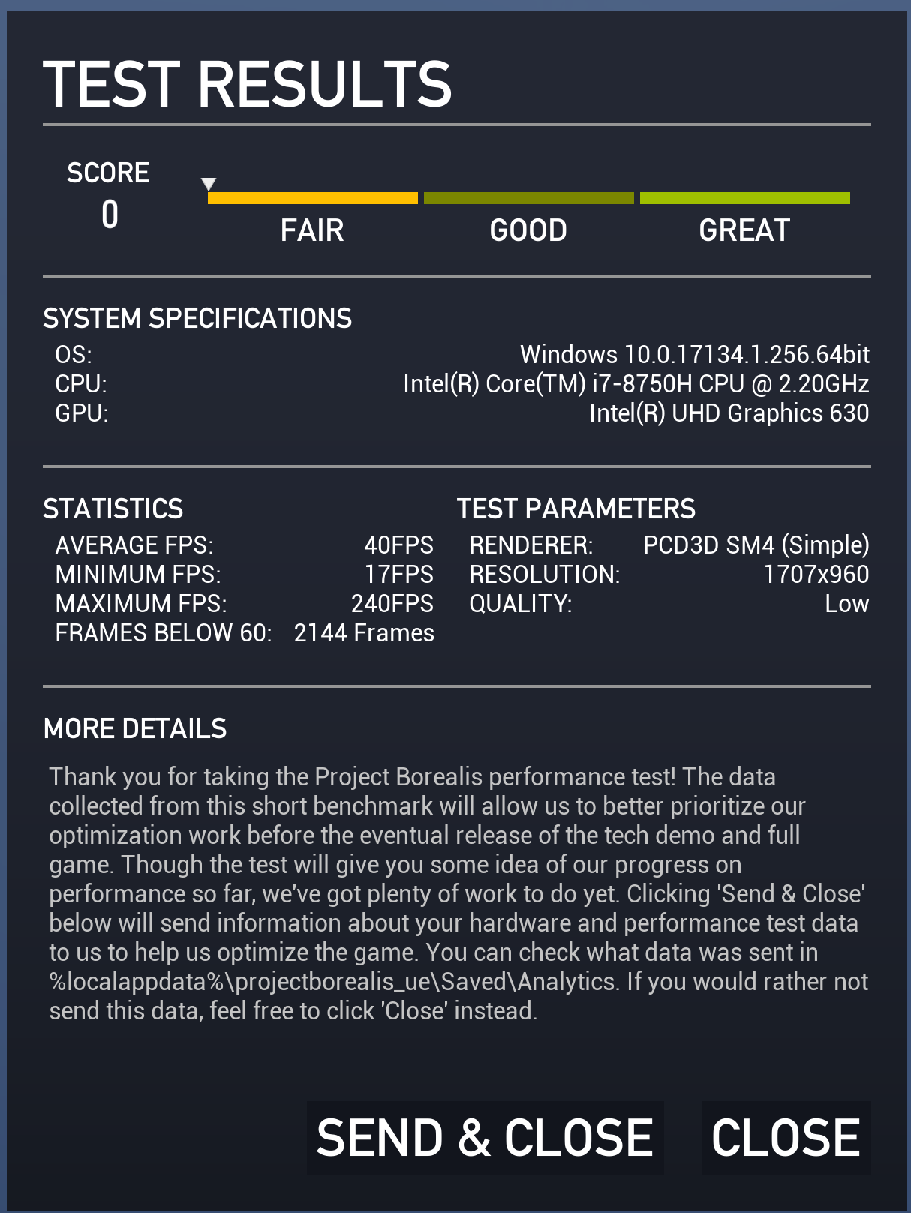
I also made changes in the Nvidia control pannel to set the borealis to run with the GPU
It seems to be running with the GPU but on the results page, the GPU isn't listed as the Nvidia GPU.