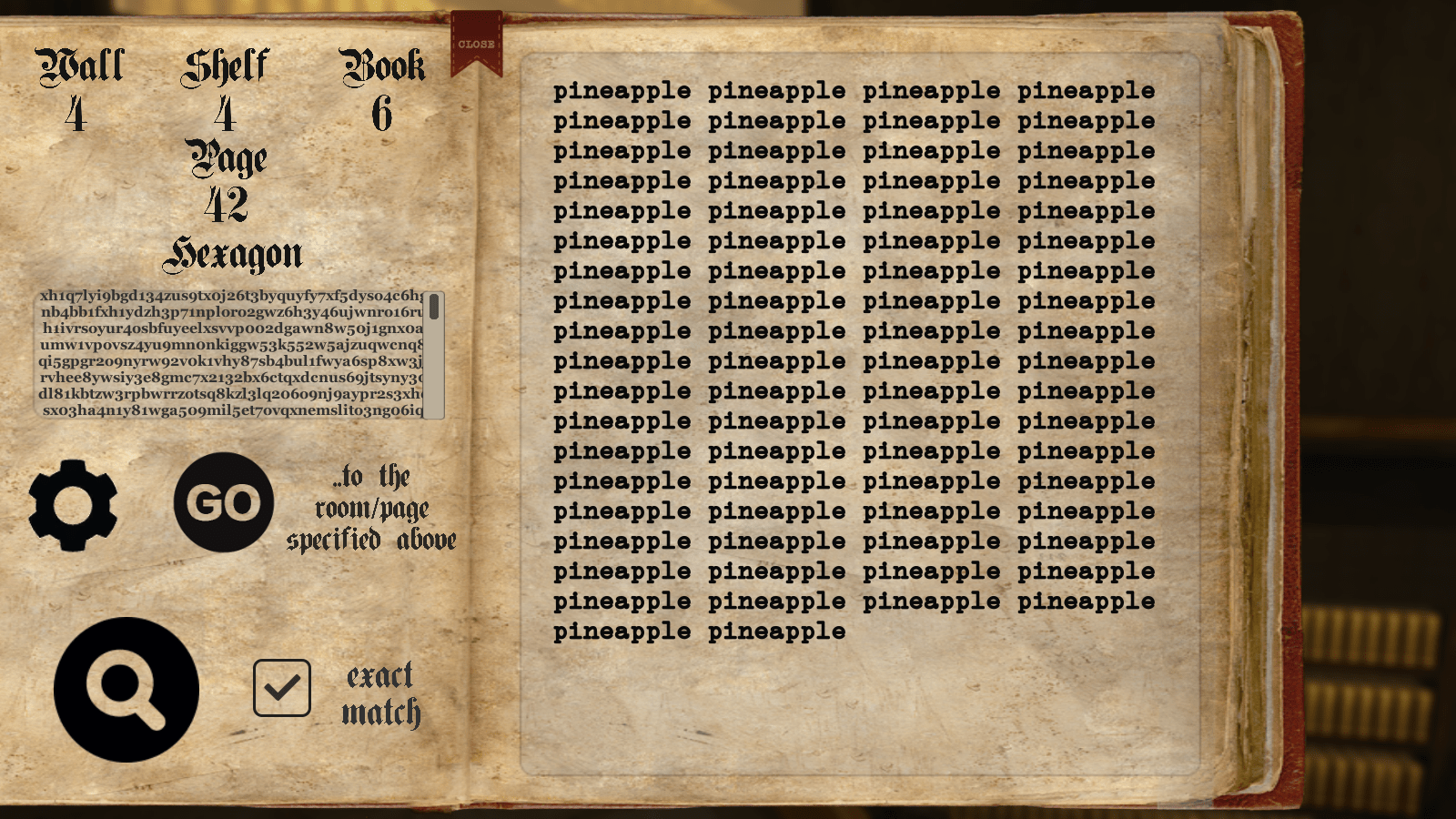 Is there way to actually goto the exact book shelf to find words/ phrases
Is there way to actually goto the exact book shelf to find words/ phrases
it says "GO" to the room/page specified above; but it just opens the page instead, and not going to the room
or is it just impossible ?

Experience the Library of Babel from the short story by Jorge Luis Borges in 3D · By
It does take you to the room, I just tried it myself with the macOS version to double check. If you close the book and then pick it up again from the location that was shown to you in the search menu, it will be the exact same book that you just closed.
If for some reason this doesn't work for you, then please let me know (including what exactly I have to do to reproduce the problem).
The same piece of text can be found in multiple places in the library. The search menu randomly picks one of these locations each time you hit search.
You can verify that the text was actually in the book that you searched for before you searched for it by remembering the exact location of the page (hex, wall, shelf, book and page number). You can go to this location at any point in time, in the browser version or the offline version on any machine and will find the text that you searched for.